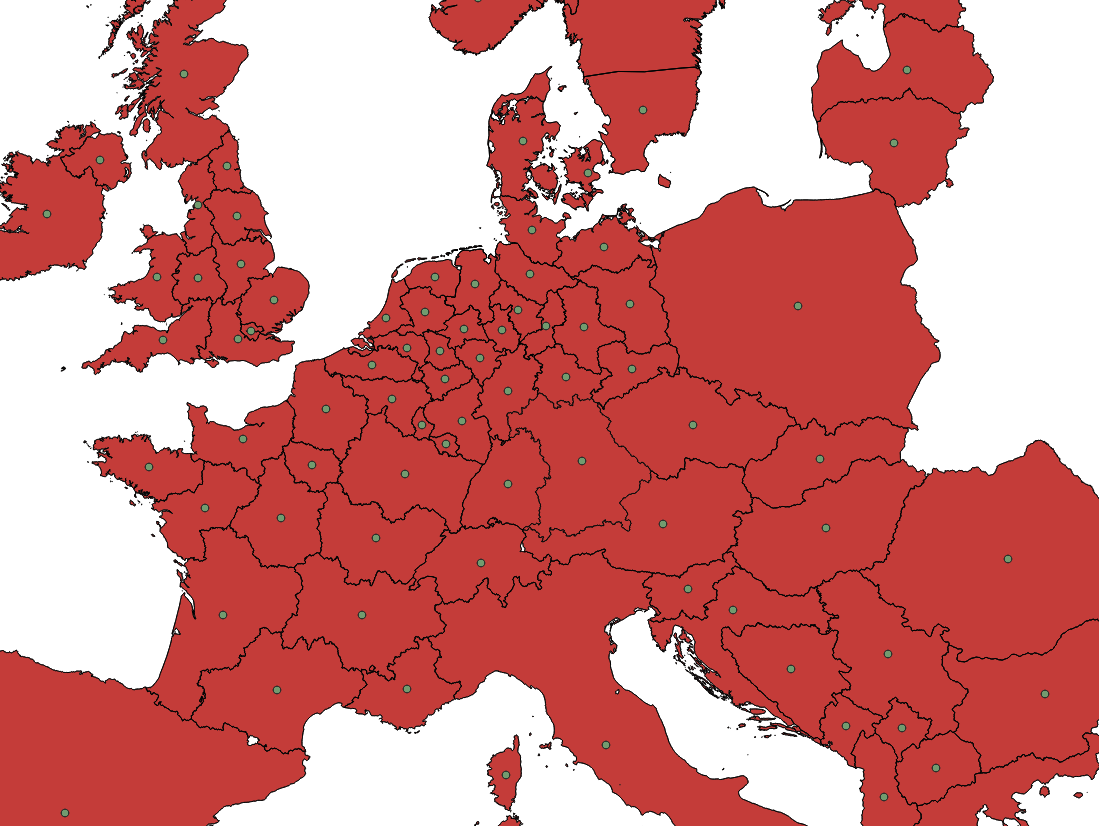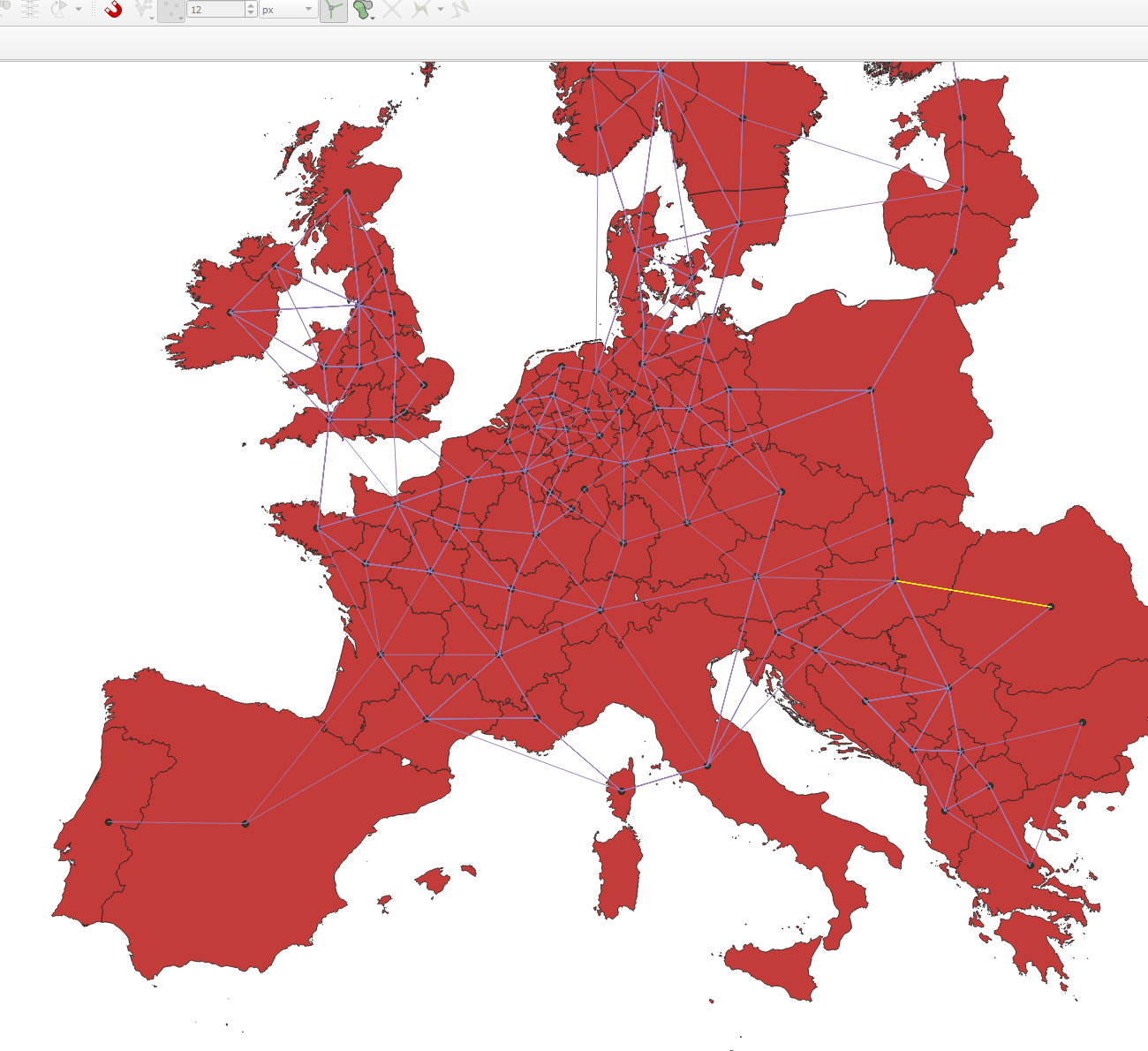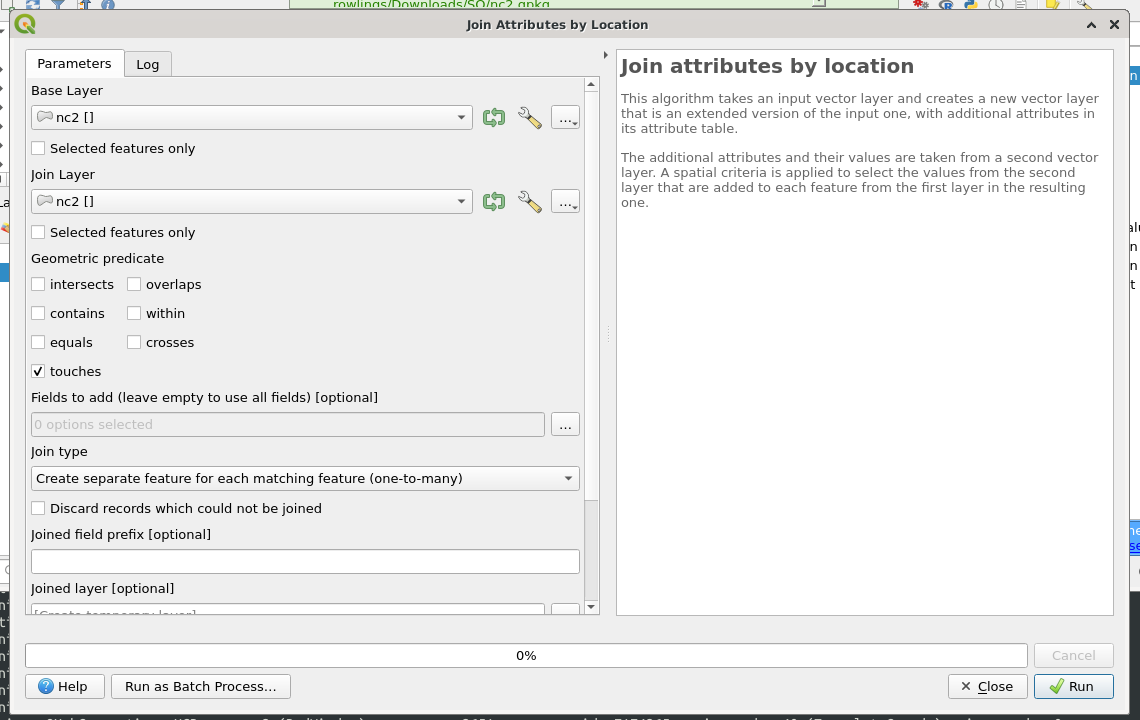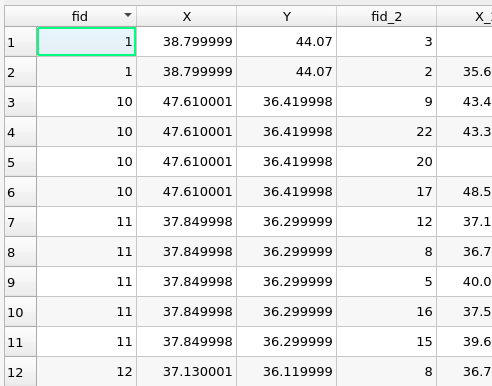I have calculated the centroids from NUTS1 information. Now for every neighbor centroids, I would like to calculate the distance. I want to connect only the neighbor's Centroids regarding the NUTS1. I tried the formula join attributes by nearest but as the title suggests joins the nearest and not the neighbors.
Here is a screenshot of the problem
Any suggestions?
Furthermore, after tries, I manage to solve the problem. First I created a distance matrix with k nearest equal to 7. Then I duplicate the distance matrix and by using "Join by lines" I connected all the relevant centroids. At this point, I start manually deleting the lines that were not correct according to the neighbor's idea. After that, I checked the attribute table (in order to save in a csv) but there were multiple duplicates for the same connected line. Perhaps the command Join by lines caused the duplicates problem. I export it in excel. Where I could erase easily all the duplicates with a command.
The map looks like that right now