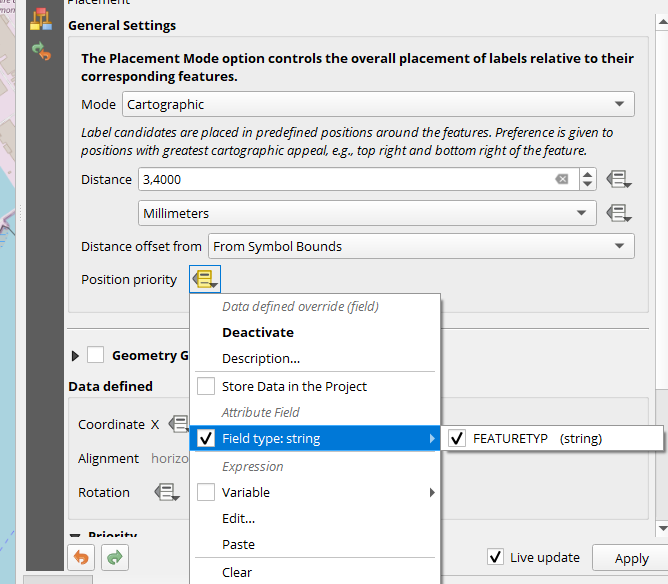Is it possible to move the labels in a fixed Layout (not in the MAP frame using the Label Toolbar)?
Even with adding in advanced label functionality (all mapping programs) don't always get the labels exactly where they look best.
Rather than exporting to SVG and making the changes in an illustrator program can we just move the labels in the layout? Maybe like in ArcMap convert the labels to annotations and then move them?
A similar question is - https://www.reddit.com/r/gis/comments/h7q5qk/move_labels_in_qgis_layout_view/
EXAMPLE
Here's a layout... notice the labels aren't in the best place as it's difficult to work out which label refers to which icon. I have tried different settings and callouts to fix this automatically.
Most of the labels are OK, I don't want to have to create Text Labels in the layout for all these. I'd just like to be able to convert all the text labels in a layout with automated labels to some other format (annotation) and manually move them before printing to PDF. The alternative is SVG and illustrator which is just another step that needs to be redone if the underlying data changes. Unfortunately, the SVG output is buggy as well -so it crashes qgis on bigger projects.
Basically the features in https://desktop.arcgis.com/en/arcmap/10.3/map/working-with-text/converting-labels-to-annotation.htm