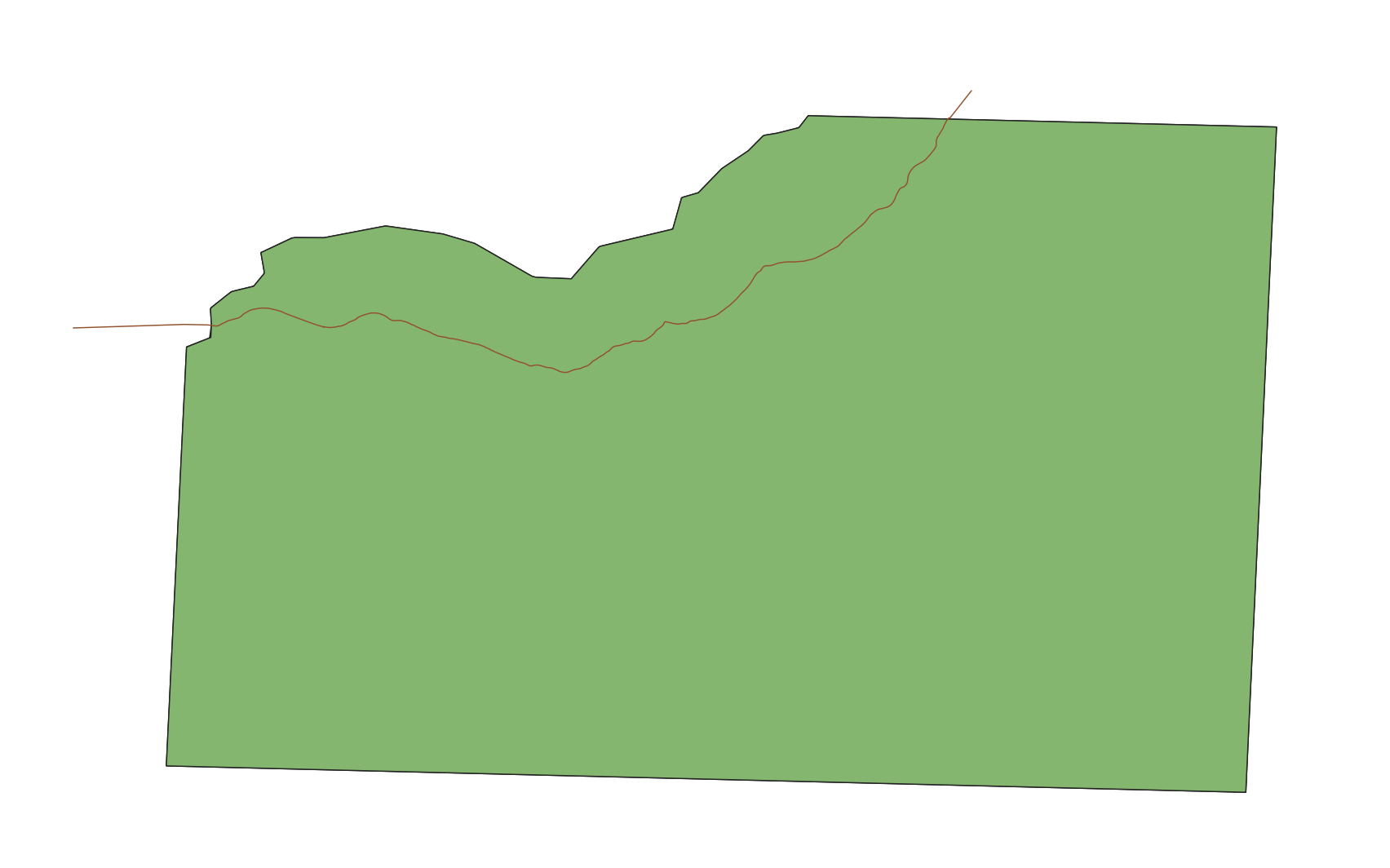Split with Lines does not appear to be working for me in QGIS 3.24.
My line and polygon are in the same CRS, you can see that they completely intersect but when I get the results, the polygon is unsplit (the layer has a single polygon).
A similar post at Split with lines not fully working using QGIS suggests dissolving, but this does not work.