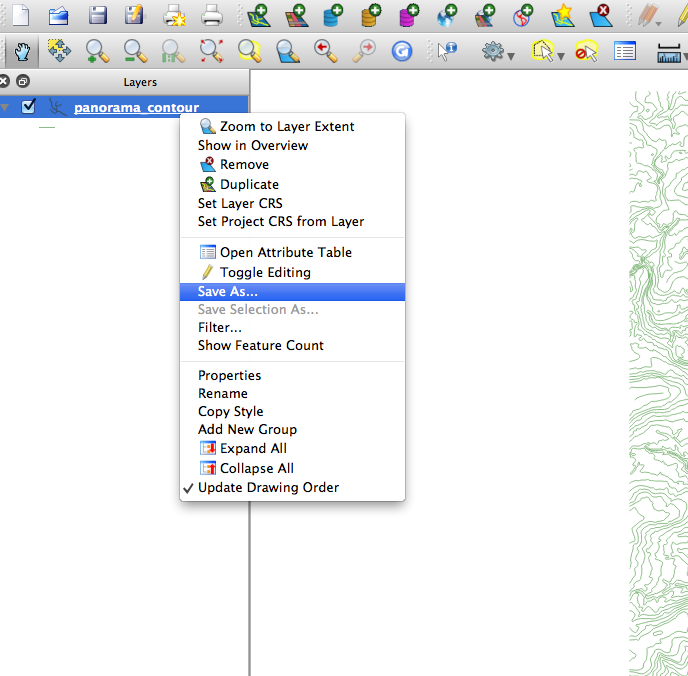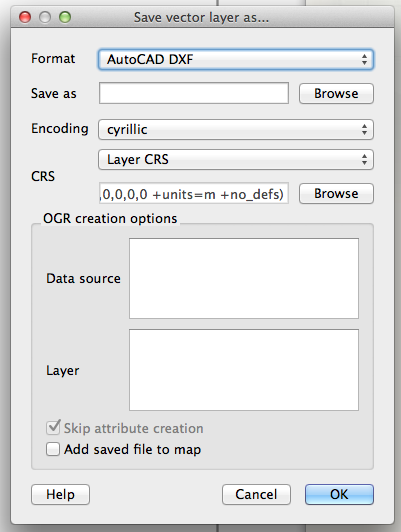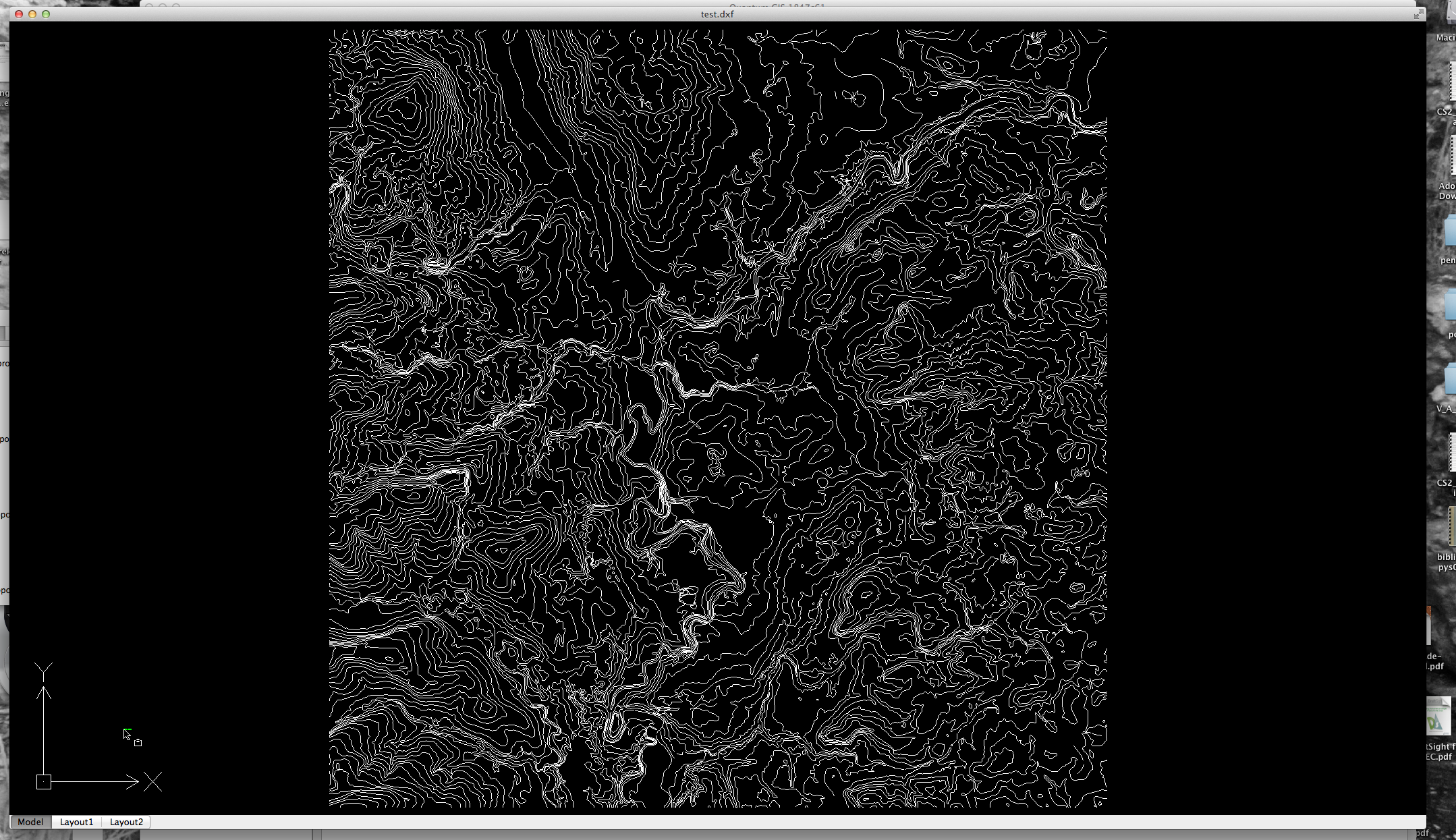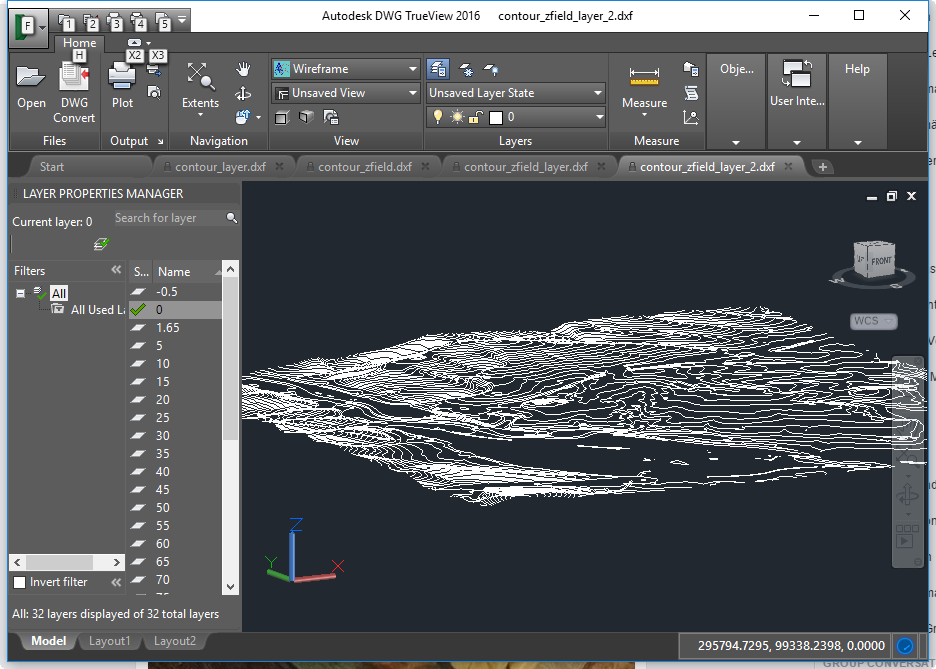I'm using QGIS version 1.8.0-Lisboa and I'm trying to convert a vector line file and it's not working. I right click on the layer>Save as>Autocad file>DXF. After that I try to open the output file in Microstation (Bentley Software) and the file does not open at all. Can you please help me?
EDIT:
I already succeeded in converting to DXF, now I have another problem, I need a 3D file but the one I converted is just 2D, no height info
Can you help me get 3d dxf output?