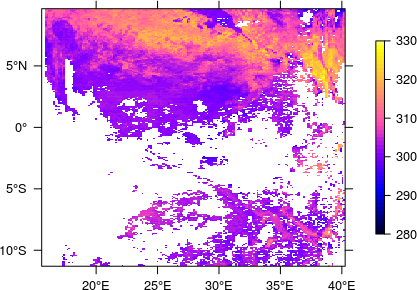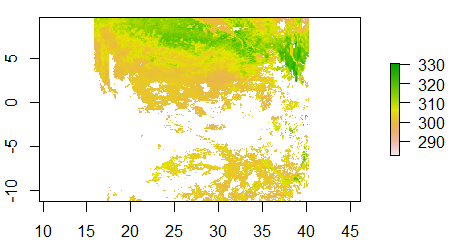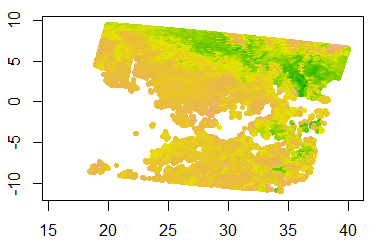I've been trying to accurately import and process some .hdf files from the MODIS Atmospheric Profile product (MOD07_L2) in R. There's something going wrong during data import. The below code can be reproduced using one example .hdf file (MOD07_L2.A2013001.0835.006.2013001192145.hdf) that can be downloaded from Dropbox.
library(rgdal)
# Extraction of metadata via `GDALinfo`
filename <- "MOD07_L2.A2013001.0835.006.2013001192145.hdf"
gdalinfo <- GDALinfo(filename, returnScaleOffset = FALSE)
metadata <- attr(gdalinfo, "subdsmdata")
# Extraction of SDS string for parameter 'Skin_Temperature' (formerly 'Surface_Temperature')
sds <- metadata[grep("Skin_Temperature", metadata)[1]]
sds <- sapply(strsplit(sds, "="), "[[", 2)
# Raster import via `readGDAL`
sds.rg <- readGDAL(sds)
So far, so good, but here comes the confusing part:
> summary(sds.rg$band1)
Min. 1st Qu. Median Mean 3rd Qu. Max. NA's
-14870 -14850 -14850 -14840 -14840 -14820 53529
Considering the fact that Skin_Temperature has an official valid range from 150 to 350 K (see MOD07_L2:Format & Content), the mean would inherit a value of
> (-14840 - (-15000)) * 0.01
[1] 1.6
after considering the corresponding add_offset (-15000) and scale_factor (0.01). Note that we're still talking about Kelvin, not °C. Extracting SDS No. 8, i.e. Skin_Temperature, using
library(gdalUtils)
gdal_translate(filename, dst_dataset = "tmp.tif", sd_index = 8)
and opening the resulting file called "tmp.tif" in QGIS resulted in seemingly reliable values centered around 15000, i.e. roughly 27 °C. However, importing "tmp.tif" back into R using raster again resulted in values comparable to the ones shown above:
> summary(raster("tmp.tif"))
tmp
Min. -14867.31
1st Qu. -14848.13
Median -14845.89
3rd Qu. -14840.53
Max. -14819.93
NA's 0.00
I've been searching the internet and stumbled across similar problems related to rgdal. However, when I tried to cast toUnSigned on band 1 of my previously generated 'SpatialGridDataFrame', I received the following error message:
> toUnSigned(sds.rg$band1, 16)
Error in toUnSigned(sds.rg$band1, 16) : band not integer
Apparently, the data imported into R is not even of type integer (what it is supposed to be), but numeric:
> sds.rg$band1[1:5]
[1] NA NA -14839.40 -14840.25 -14839.26
Is there an apparent mistake in my code, or is there any point I miss when importing the .hdf and .tif files using rgdal?