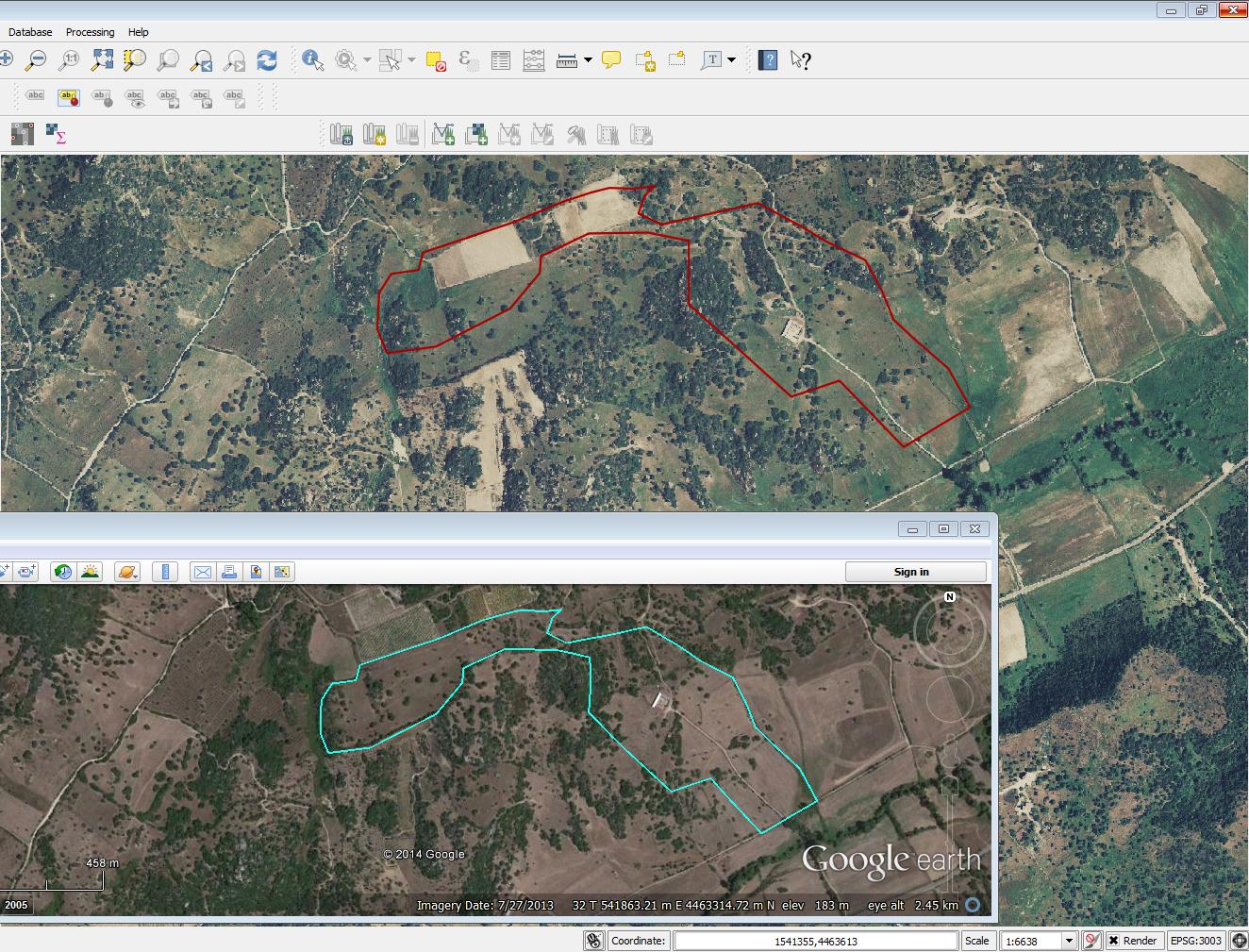In QGIS, when I insert a kml contour that was created in Google Earth, it appears misaligned in respect to all the other layers.
Note in this image how the red contour is moved upwards with respect to where it should be (use the house and the road going south as reference).
I am using EPSG:3003 as project CRS, all the different layers I have in my project from WMS services overlay correctly. The kml layer is set to EPSG:4326 (WGS 84) and I have set "automatic on the fly reprojection" in the options of QGIS. The CRS of the raster is set to EPSG:3003.
I have QGIS 2.0.1 but the same problem happens in 2.4.