I am looping over a feature in Arcpy and doing several geoProcessing tasks on each feature/iteration.
The loop runs pretty well but crashes on some of the features. I dont really know why but its probably because of some geometry error or something weird.
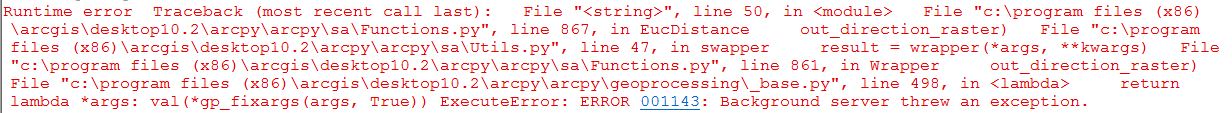
I can see what files have been output along the way so I can simply restart the loop and bypass the bad feature.
If I could somehow detect a runtime error like above, I could restart the loop and bypass the bad features. Is there any way to fire a function on a Runtime Error event?

.locfile.