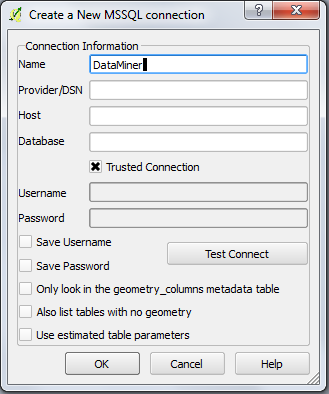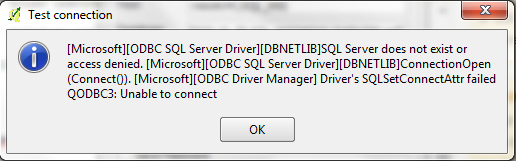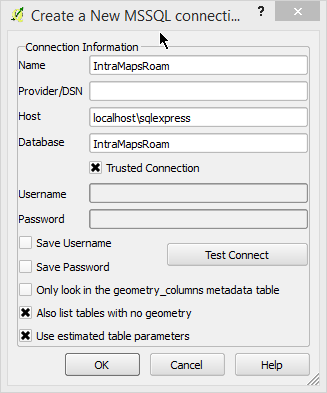Looking at the QGIS help for another type of "New Database Connection" showed these
Name = A name to identify the connection settings.
Provider/DSN = The database server IP address or DNS name (not sure about this I got this from http://tinyurl.com/kjpqm6k)
Host = Name or IP address of the computer hosting the database server (leave blank for local connections)
Database = Name of the database (leave blank for default database on server).
Username = Database user name.
Password = Database password.
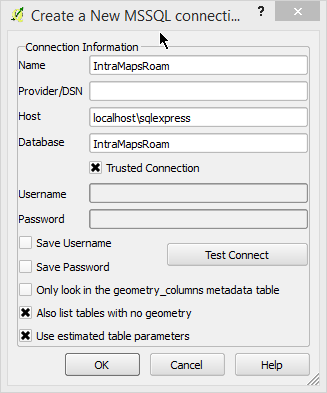
EDIT: In this question Mapperz says "Provider/DSN parameters not needed if you have a host."