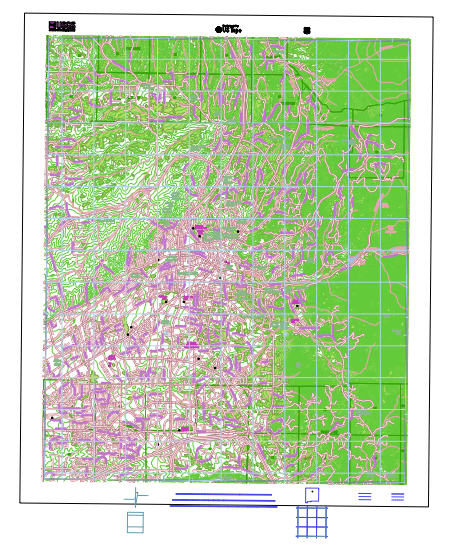I'm attempting to convert a USGS US Topo GeoPDF in Windows. I'm using GDAL 1.11.1. My initial attempts were with this Python script, which automates the process by feeding a command to the Windows Command Prompt. After some initial problems (I couldn't get past line 10), I decided to try directly with the Command Prompt. I used this USGS resource as a guide, which offers step-by-step instructions for using GDAL in the Command Prompt. To simplify the process, I have been following the guide literally and using the same Santa Fe topo map. When I enter the following command:
gdalinfo NM_Santa_Fe_20131108_TM_geo.pdf –mdd LAYERS
I get this error:
gdalinfo failed - unable to open 'NM_Santa_Fe_20131108_TM_geo.pdf'
I found a few different resources that said that this error could originate from the GeoPDF file format not being compiled into the build, and suggested the following command:
gdalinfo --formats
When I run this, the GeoPDF format is indeed listed:
PDF (rw): Geospatial PDF
GDAL functions properly if I read in other formats (PNG, TIF). Does anyone have experience with this issue?