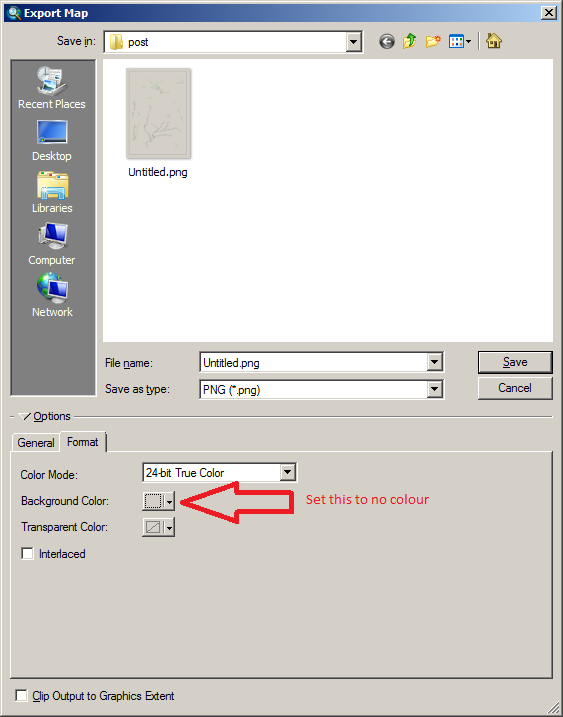I'm trying to export some images of Gulf of Mexico infrastructure that will later be used for non-GIS purposes as overlays onto sea current/weather maps (likely in photoshop).
I have no clue how to do this in either Arc or in QGIS. My student version of Arc just ran out but I still have access to Arc through school if there's an easy solution there ( I suppose Arc might have an "easy" solution).
I would rather a QGIS solution though as it is more sustainable for me in the long run. I have seen how to have a transparent background in the Print Composer background, but this doesn't help me when I add map data to the composer as the map data is imported into the composer with a white background.
Any tips? Maybe a way to change the background color of QGIS itself to transparent?
PS: To clarify, I'm looking to export with transparency, not have transparency in the program. Also, if it matters, the layers are vectors.