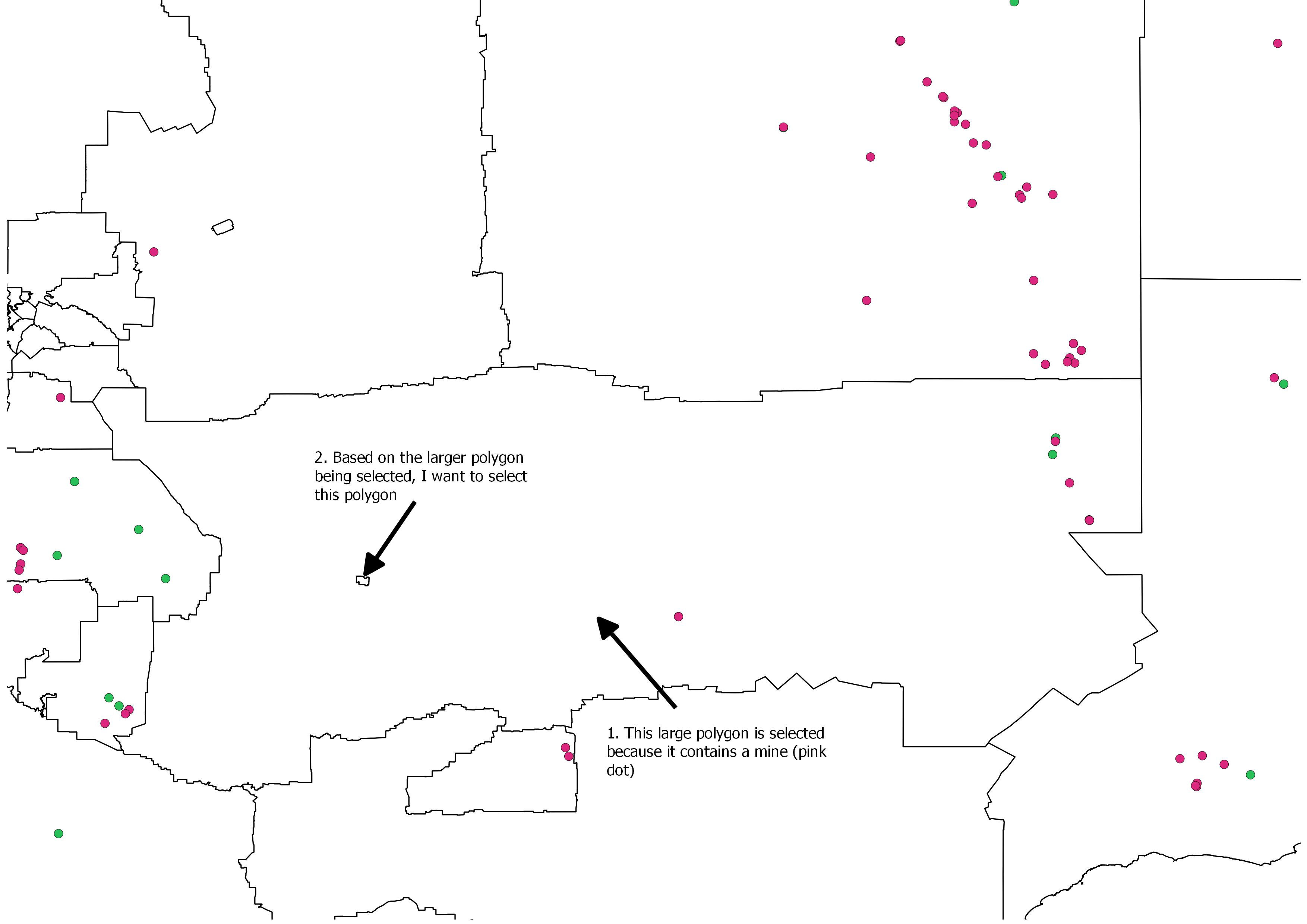I am using QGIS (2.4.0) and I am trying to identify regions in Australia that are close to working mines. For this purpose I have 2 layers:
- Layer 1 - 535 polygons defining the various regions across Australia
- Layer 2 - Points indicating the location of operating mines
I have used "select by location" to identify the polygons in layer 1 that contain a mine.
However my problem is that there are some small polygons in layer 1 (based around towns) that don't actually contain a mine but are within a large polygon that does. I would like to find a way to select these polygons automatically.
Ultimately I am looking for a function that does something like: "Select polygons in Layer 1 entirely contained within currently selected polygons (in layer 1)".
The image below shows one example of what I want to do. The large polygon is already selected using select by location because it contains a mine. I then want to be able to automatically select the smaller polygon contained within it (and do this across the whole layer).