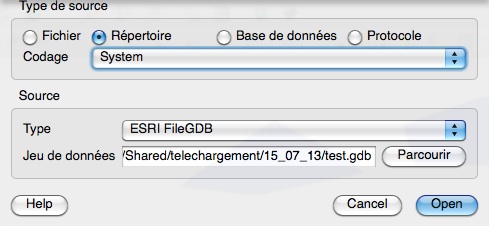I'm trying to open a GDB on QGIS for Mac but having no luck.
Details:
- I'm currently running OS 10.9.3 on my laptop.
- I downloaded and installed QGIS 2.6.1-2 from KyngChaos
- I installed the GDAL complete package (including NumPy) and the Matplotlib, both from KyngChaos
- I attempted to follow Ragi Yaser Burhum's udpated Homebrew advice from this page. I was successful up through step 3; however, step 4 ("Install gdal using brew...") was not successful for me—perhaps because I had already installed it via the package from KyngChaos?
What should I do from here?