I have created a buffer around several points. I want to intersect this layer with a Census Tract layer. My end goal is to create a table that would list all the census tracts that intersect with the buffer area of each point. Something like this:
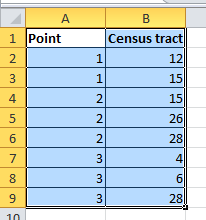
The result must show that some buffer entities may be related to many census tracts, and the other way round. I think ArcGIS' "Relate" function is suited for that purpose, but I don't know how to do this in QGIS.
Do you have any idea how I could do that in QGIS 2.6?
UPDATE: The way I am planning on doing this if I don't get a simpler answer is to
- Create a new attribute in the Census Tract shapefile for each of the 15 buffer polygons
- For each of the 15 buffer polygons: run a spatial request to select all Census Tracts that intersect with the chosen buffer polygon
- Use the Field Calculator to write the name of the Census Tract in the variable I created in Step 1
- Export the Census Tract shapefile to Excel and play around..
There has to be a simpler way around, but I don't know it.
