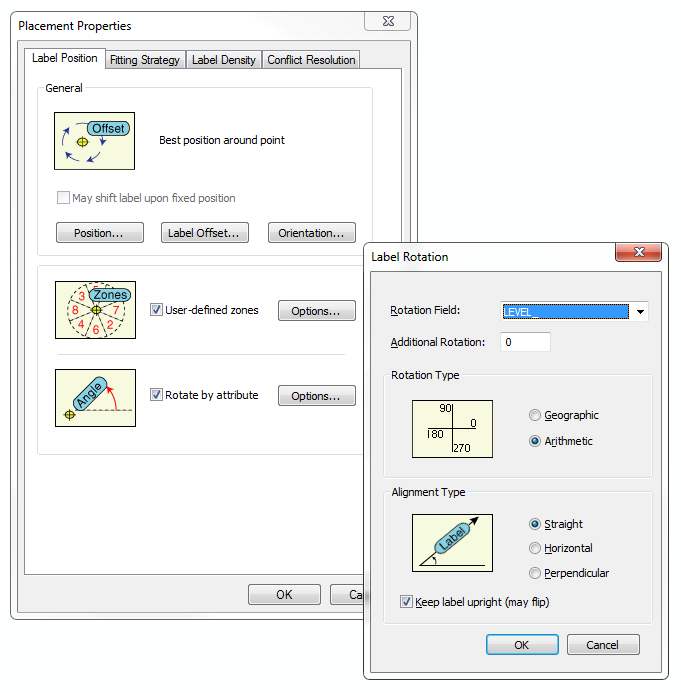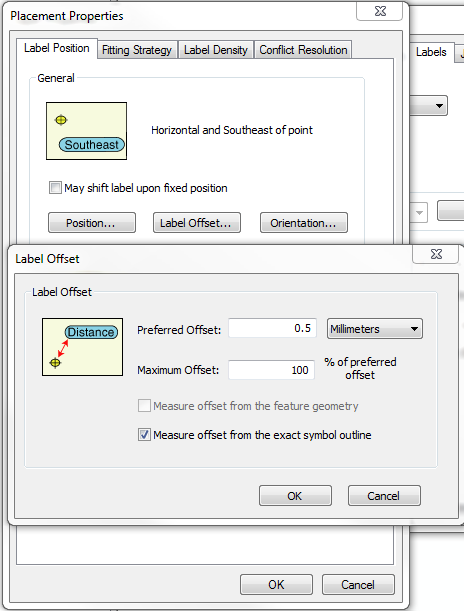I have a bridge(.shp) point data which use symbol representation and I need to label it using field types and the label must be place under the second "ear" like image below:
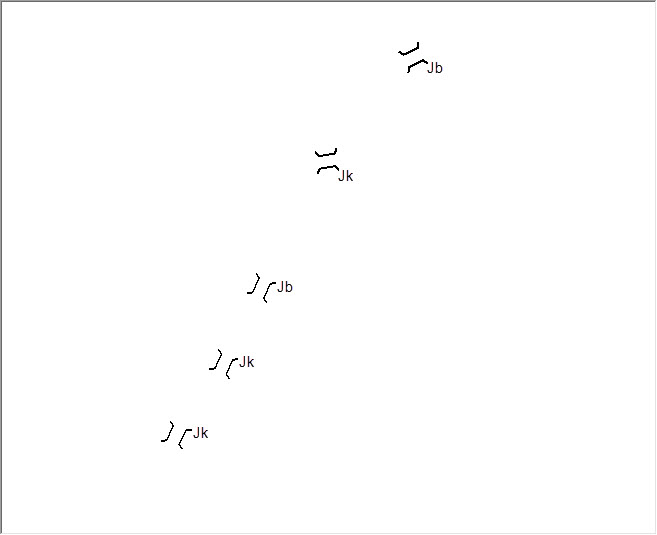
I already try using placement properties in maplex but the result is not really like i want,
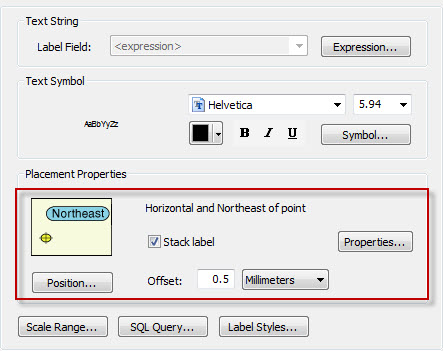
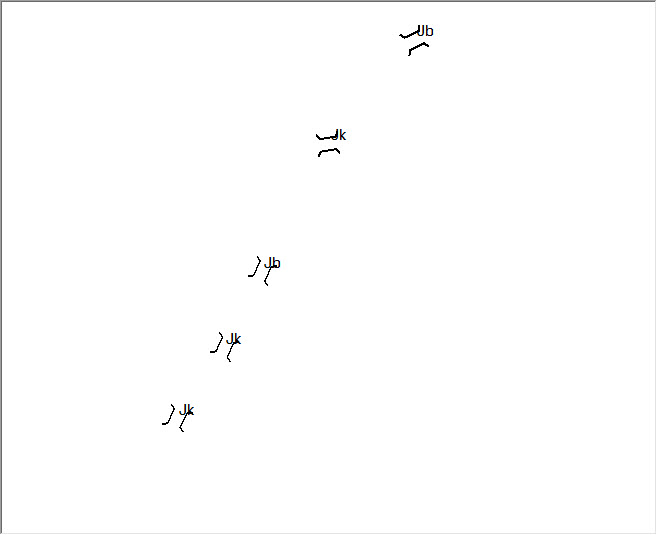
Is there any way or any vb script that can i used in order to label it like i want?