Situation:
I have feature layer sitting outside processing extent in Environment settings. If I open layer's table and use field calculator - Calculate Geometry on some numeric field:
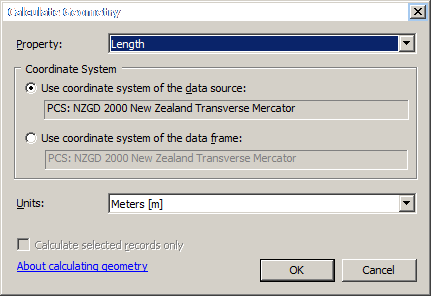
it works fine.
However if I am trying to populate the same or other field with say number of 1, I'll get this error:
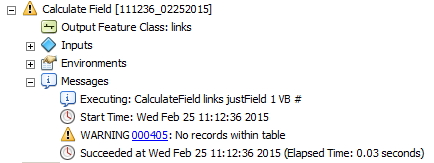
Doesn't sound like a big deal, it is enough to fix extent. However a few times when extent was changed long ago I had a hard time to figure out what is wrong with my calculations or maybe layer itself.
Question: What is a rationale behind blocking simple calculations?
