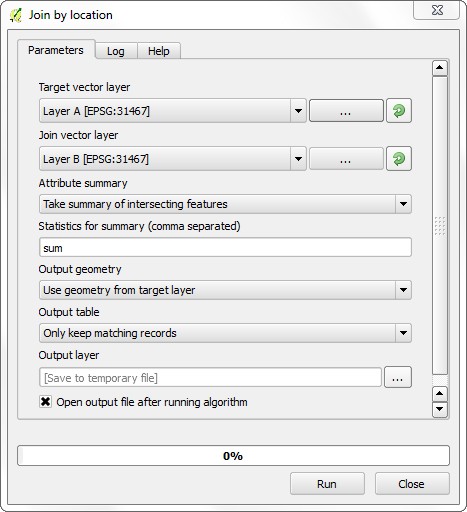Can the Field Calculator be used to sum values from a related table via a Spatial Join?
I have two vector polygon layers A and B, each with a numerical column VALUES. I want to update "VALUES" in layer A with the sum of "VALUES" from layer B where geometry from B is contained within geometry A.
So far I have the expression:
geomcontains('Layer B', 'VALUES')
and what I want is, to sum up, this.
I have seen other ways to do this via plugins like SpatialJoin etc, but they all involve modifying either saving new layers or modifying the structure of Layer A, which I think is fairly cumbersome - is there a simple solution? (In MapInfo this is extremely simple, using Update Column)