I have over 50 csv files that have the same data structure and I need to merge them into one table.
As I need to build a model I have successfully imported all the files into a File Geodatabase.
How to I merge all these files into one table?
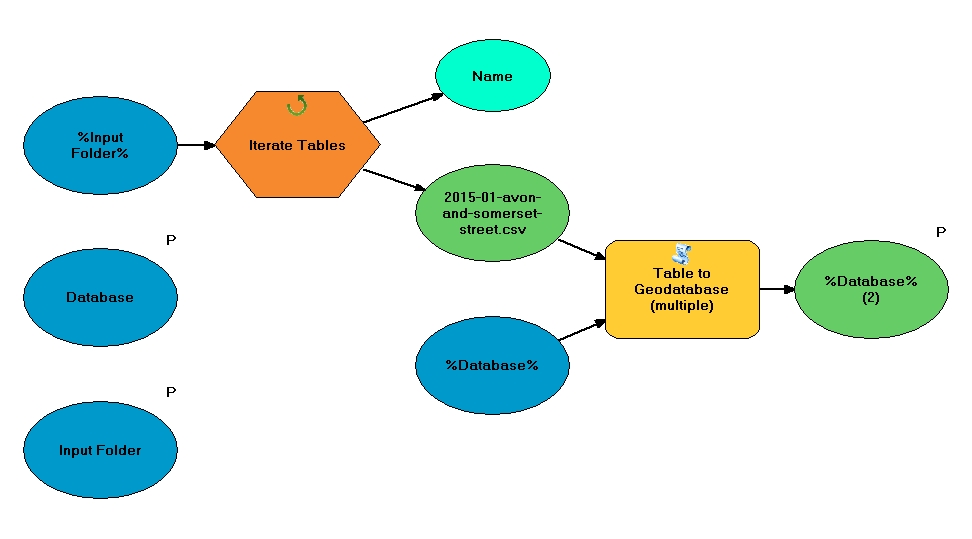
I have over 50 csv files that have the same data structure and I need to merge them into one table.
As I need to build a model I have successfully imported all the files into a File Geodatabase.
How to I merge all these files into one table?
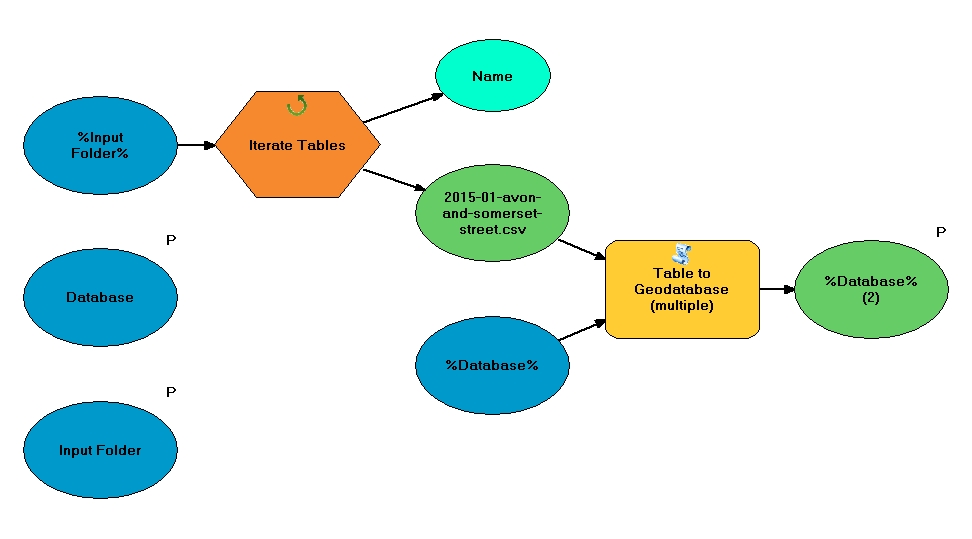
You may use the Merge tool:
Combines multiple input datasets of the same data type into a single, new output dataset. This tool can combine point, line, or polygon feature classes or tables.
Open you model drag in the Merge tool, double click on in and add the many gdb tables within the input parameter, define out name and location, and then save model.
you can
You don't need to do this in the Model builder, once you have your tables in your geo-database, just run the merge tool from outside on the geo-database.
To select all the tables under "Input Datasets" go to the directory where all your files are, then select the first file, hold down shift, and then select the last file, then click OK. This will load all the files into the merge tool.