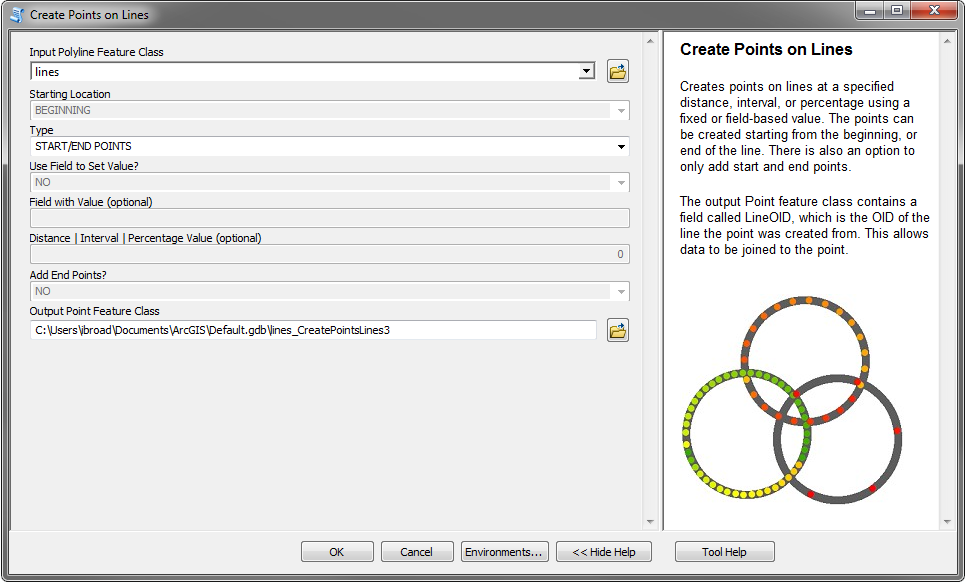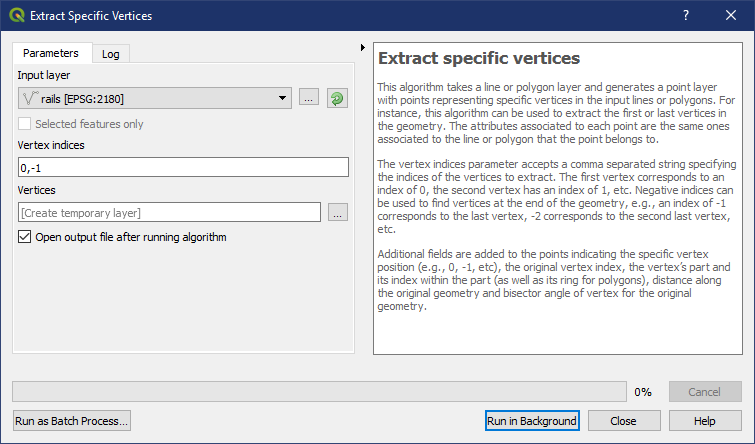I have a vector(polyline) shapefile and I need to retrieve each line´s start and end points(nodes) and create a shapefile with these points. Then I need to add to the polyline´s attribute table the start and end point for each line based in the points ID.
How could I do that in a simple way in ArcGIS Desktop or QGIS?