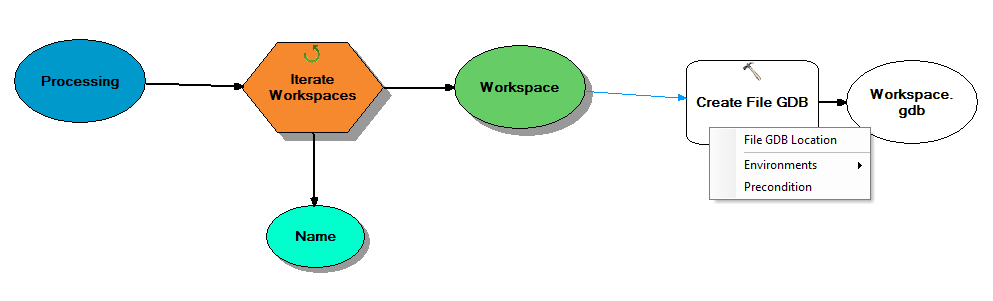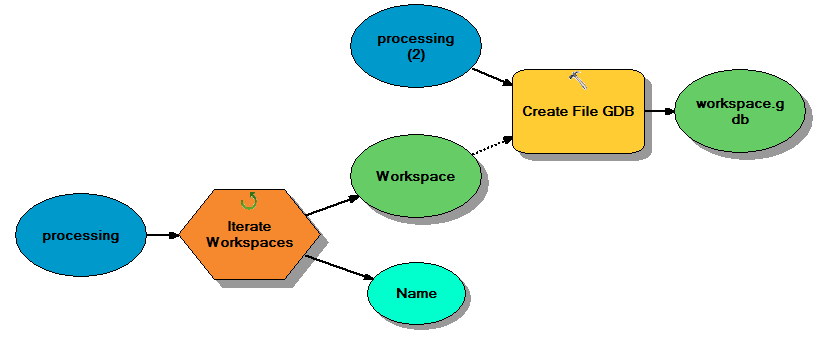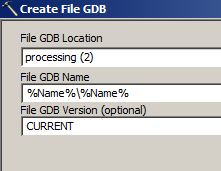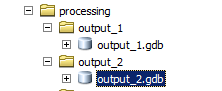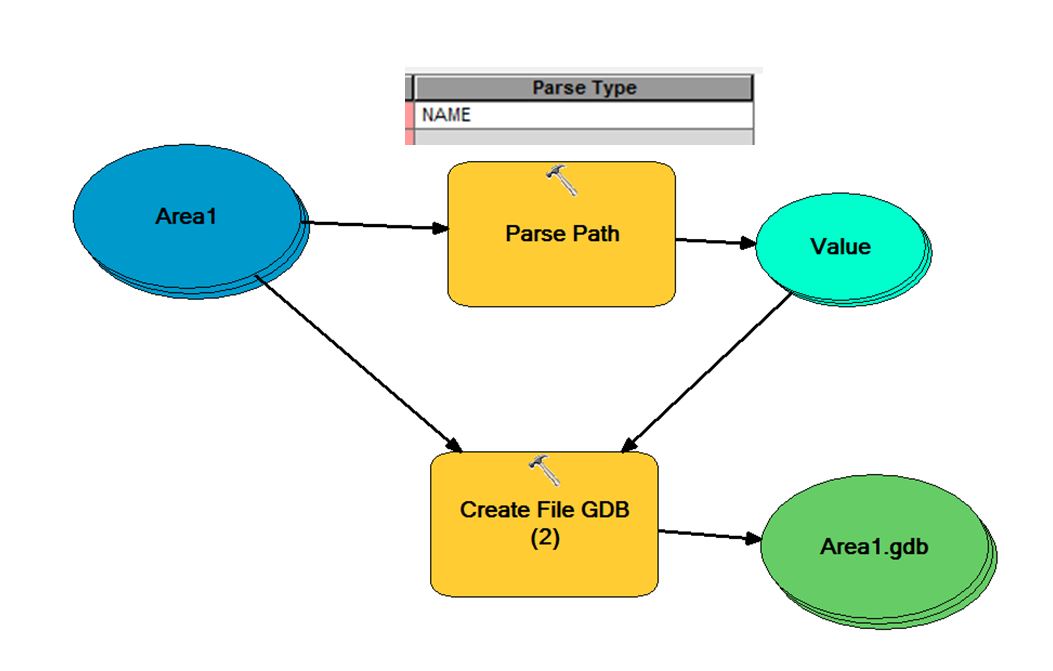Software Spec: ArcMap 10.2.1 Advanced Licence.
I have a single folder, let's call it "Processing". Inside this folder are 15 empty folders. Let's call these "Output_1" through to "Output_15". There is nothing else in the "Processing" folder.
I am trying to use ModelBuilder to create an empty file geodatabase inside each Output folder with the same name as the folder. i.e. in the "Output_1" folder, the file gdb will be called "Output_1.gdb".
I thought this would be very straight forward using an "Iterate Workspace" iterator, where the input is the "Processing" folder.
I could then use the output workspace from the iterator as the file gdb location into the "Create file gdb" tool, and the %Name% from the iterator as the file dgb name.
However, the "Create File GDB" tool won't accept the workspace output from the iterator as the file gdb location.
I have tried changing the iterator settings so that the workspace type it looks for is only folders, but this doesn't fix this issue.
I have also tried changing the input variable (called "Processing") between a "folder" and a "workspace". This makes no difference.
Is there something fundamental I am missing? Or is this a bug?
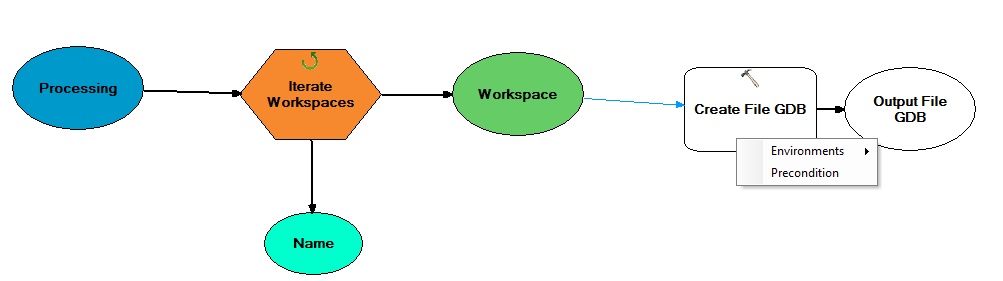
If I first run just the iterator part of the model, I am then able to connect the "wokspace" output as the input location for the "Create file gdb" tool. I can then run just the "Create file gdb" tool, but obviously this only runs for the last folder that was read by the iterator.