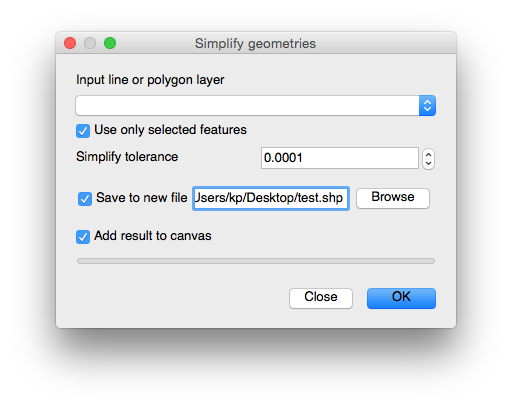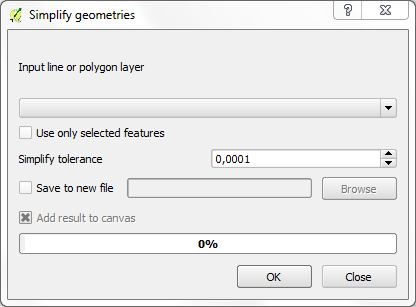I'm trying to simplify a Shapefile by opening it in QGIS, Go to the Vector menu, selecting Geometry tools, and selecting Simplify Geometries...
When I do this I get a modal window that I can fill out completely except the very first menu titled 'Input line or polygon vector layer.'