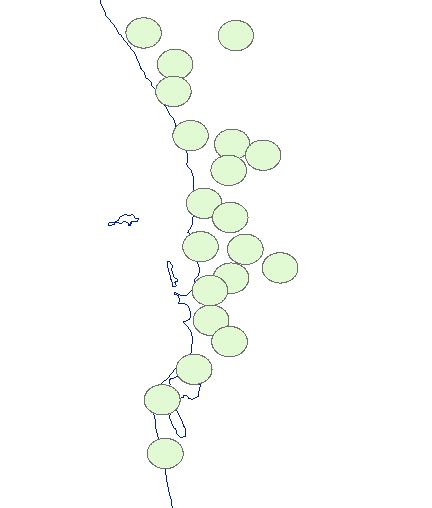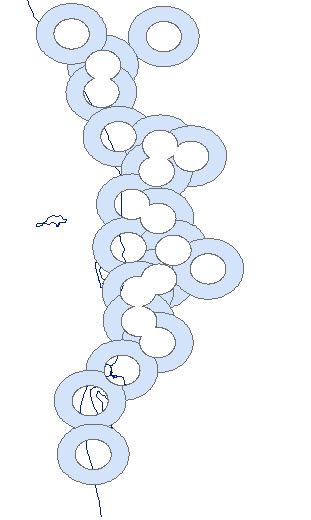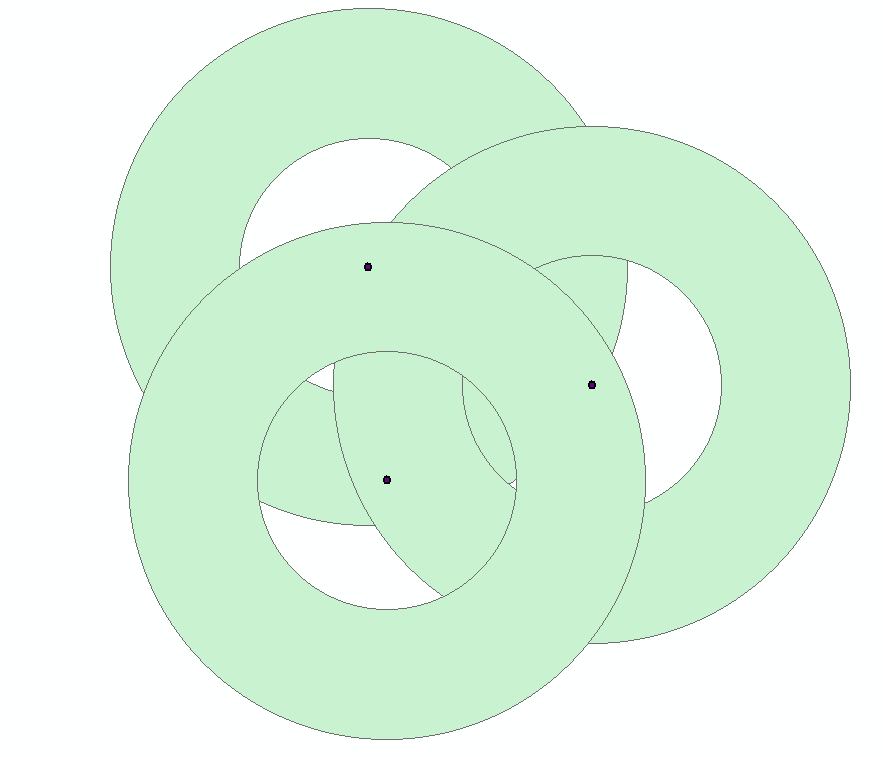I'm not an ArcGis pro, so I need help on this one, and I have tried searching for answers.
I am using ArcMap 10.2.2. I don't know how to use python.
I have 6km and 12km buffers around the sites that I'm interested in. I want to be able to clip the 6km buffer from the 12km buffer so that I get a new layer that has buffers that are only from 6km to 12km. I have tried using the clip tool, but instead of cutting out the 6km buffer from the 12km buffer, it seems to only be able to cut away the 12km area surrounding the 6km buffer (see picture). The buffers are all in the same layer by the way.
I then tried using the the erase tool. I erased the 6km buffer from the 12km buffer, which works, but then anywhere there was buffer overlap, the erase tool has cut out areas of overlap and I want the new (6-12km) buffers to remain complete doughnuts (see picture).
How can I clip or erase the 6km buffer from the 12km buffer without cutting out overlap too? Picture: