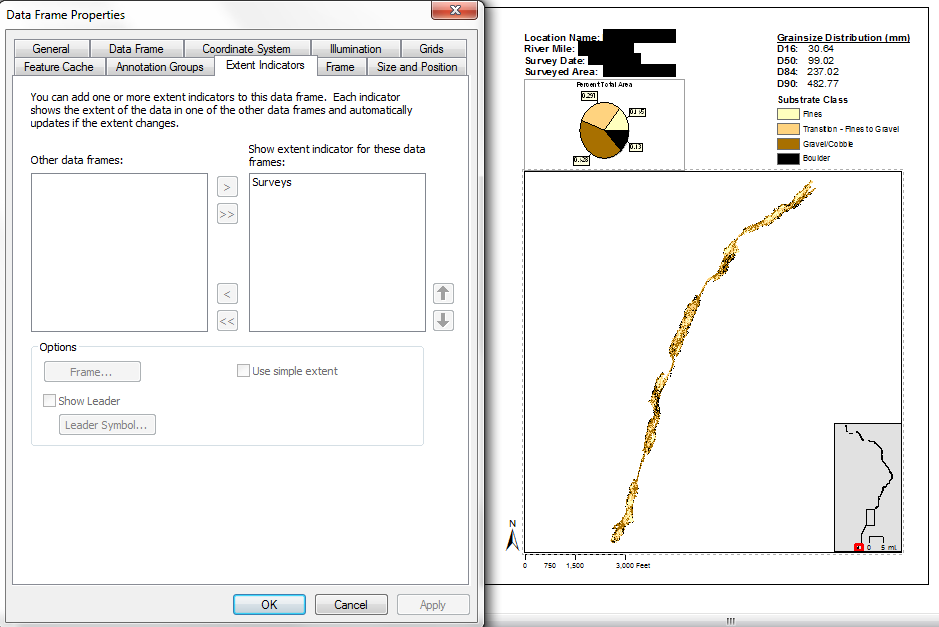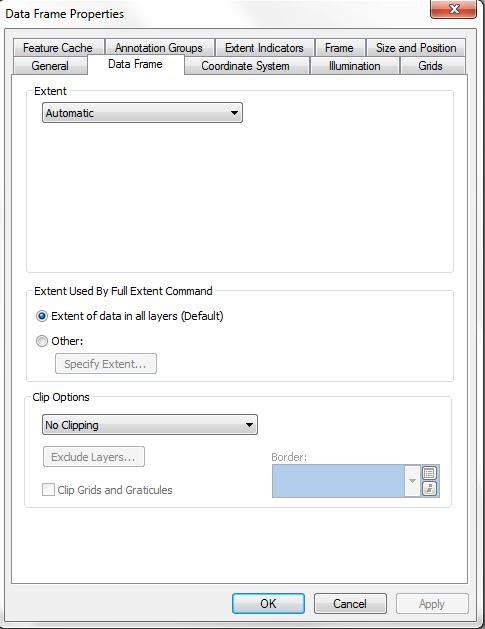I need to place two data frames (DF) with different data driven pages (DDP) on one map layout. i have two different Strip Map Index Features (SMIF) for each data frame.
When i turn next page in DDP series for DF1 this work only for DF1. If i want next DDP in DF2 i need to setup DDP and choose SMIF2.
Is it possible on one map?
Dynamic text work only current DDP this is problem too.
P.S. I don`t have Map Atlas Extension.
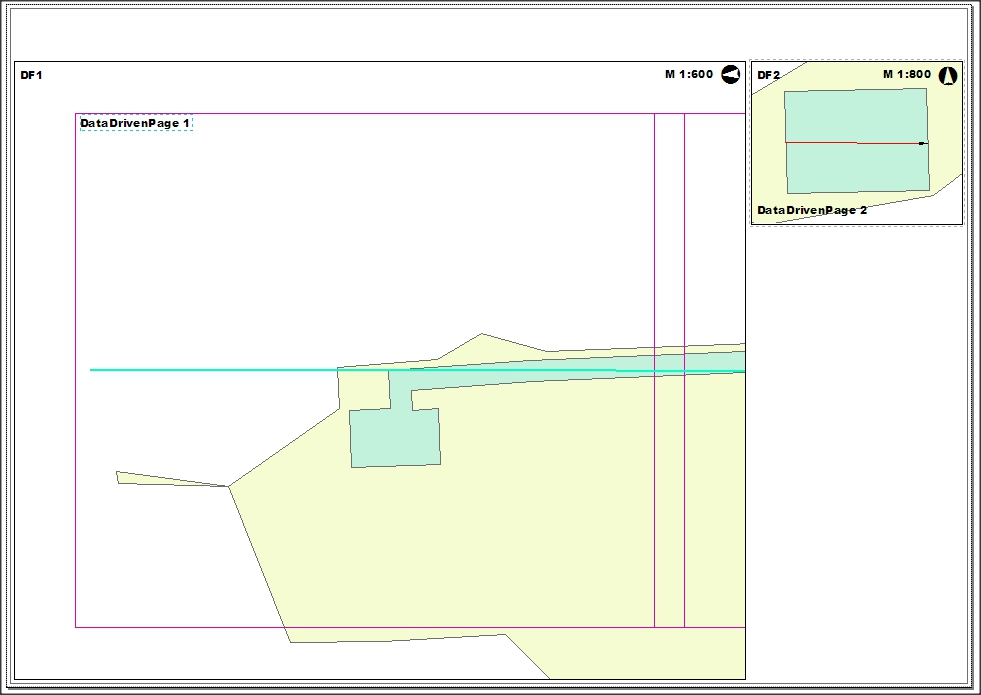
-
1I don't think you can have two DDP on the same map layout. However, with the text you can do a join to one of your DDP-driving layers and use that. I've noticed that too much (>5) DDP-text on the layout severely slows down performance.– MartinCommented Oct 28, 2015 at 6:42
-
Thanks. You can tell more about dynamic text join on my example. I have SMIF1 and SMIF2 with field attributes in table. what i need to do? As result i will get two different dyn. text who take attribute from two different feature layers and use one DDP?– JannikCommented Oct 28, 2015 at 7:17
-
It's no different than any other join you make. Based on spatial relations (Spatial join) or common attributes (Join Field) you can join data to your DDP-layer, which you then can access and display on your layout.– MartinCommented Oct 28, 2015 at 9:42
1 Answer
To my understanding it is not possible to have two different data frames each using data driven pages. However, there are methods/tricks you can employ to emulate this behavior by manipulating properties of the data frame. Specifically the Extent Indicator and Data Frame tabs of the Data Frame Properties dialog.
For example, in the image above the same layer that is used as the Index Layer in the data driven enabled main data frame is also placed in a second data frame shown in the lower right of the page. On the Extent Indicator tab of the second data frame (inset map), the show extent indicators for these data frames property is set to the main data frame (in this case Surveys) which is currently using data driven pages.
Then, as in the image, above set the data frame tab Extent property to Automatic and Extent Used By Full Extent Command to Extent of data in all layers (Default). This will cause the inset map to keep its same extent when the going through the data driven pages but have a colored indicator tracking the page of the data driven pages, which are on a much more focused scale.
Although this is an example, manipulating the options on the Extent Indicator and Data Frame tabs of the Data Frame Properties can quasi enable data driven pages for two data frames.
-
+1 for extent indicators, didn't think of that one (even though I use it almost every week).– MartinCommented Oct 28, 2015 at 7:21
-
@JamesSLC You may help me. I'am not sure what i correctly understood how extent indicator work. My map has 3 data frames: 1DF Contain base part of polygon (use DataDrivenPage to show next item); 2DF Contain additional part, but not all basic polygons have this part (use Bookmarks); 3DF This is extent indicator. In theory, I add 1DF and 2DF to "Show extent indicator for these data frames:" in Extent Indicator dialog. But its work only for one DF (1 or 2). Maybe not works becose second DF does not always has extent?– JannikCommented Feb 9, 2016 at 2:12