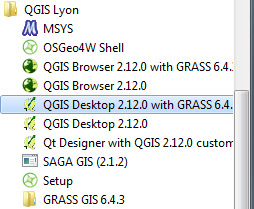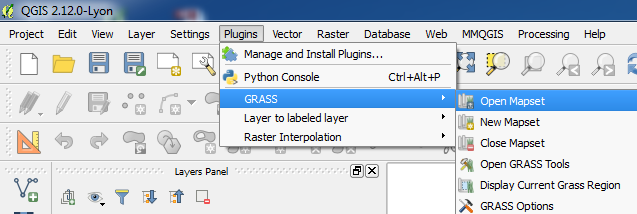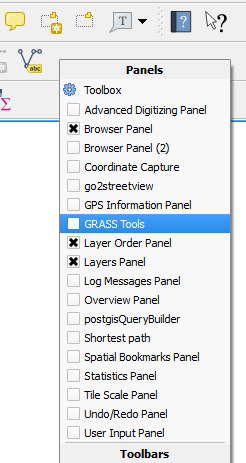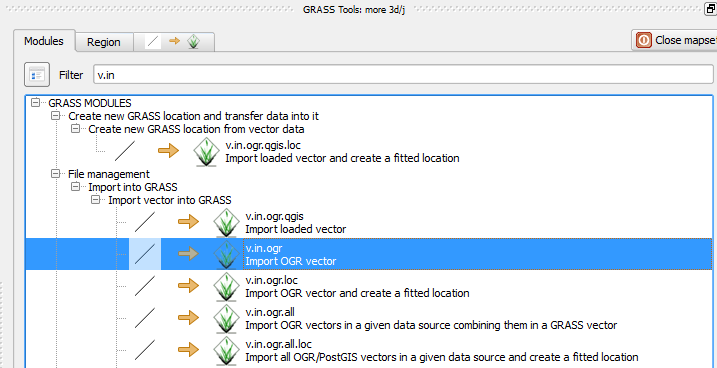I am a new user to QGIS/GRASS and I am having a problem utilizing GRASS.
I have several files that I generated in QGIS that I want to import into GRASS so I can use some of the Grass modules.
However, I cannot find the v.in.ogr module in the processing toolbox selection.
All I have is v.in.dxf and v.in.wfs.
Is there a module/plugin/extension that contains the v.in.ogr module that I need to download?