I'm relatively new to Web Mapping and trying to develop a litte Application with Angular JS and the angular-leaflet-directive. In this application I will work with a GeoJSON point layer representing different stations of a field trip. What i want to achieve is to have a button and zoom to a specific point/marker when you click on it.
I've already seen this example and was trying to reproduce the functionality for a GeoJSON point layer instead of a multipolygon.
Specific functionality in example code:
$scope.centerJSON = function() {
leafletData.getMap().then(function(map) {
var latlngs = [];
for (var i in $scope.geojson.data.features[0].geometry.coordinates) {
var coord = $scope.geojson.data.features[0].geometry.coordinates[i];
for (var j in coord) {
var points = coord[j];
for (var k in points) {
latlngs.push(L.GeoJSON.coordsToLatLng(points[k]));
}
}
}
map.fitBounds(latlngs);
});
};
Now my code:
$scope.centerPoint = function () {
leafletData.getMap().then(function (map) {
var lalo = [];
console.log(lalo);
var coord = $scope.geojson.data.features[0].geometry.coordinates;
console.log(coord);
lalo.push(L.GeoJSON.coordsToLatLng(coord));
console.log(lalo);
map.setView(lalo, 18);
});
};
which gives the following error in firebug console:
Does anyone of you know why the setView method doesn't like my LatLng object? If I manually fill in a LatLng object like below it just works fine:
map.setView(new L.LatLng(51.4, 7.4), 15);
My GeoJSON looks like this and has only one point in it for testing purposes:
{
"type": "FeatureCollection",
"features": [
{ "type": "Feature", "properties": { "id": 5 }, "geometry": { "type": "Point", "coordinates": [ 7.483522475876038, 51.487886145585634 ] } }
]
}

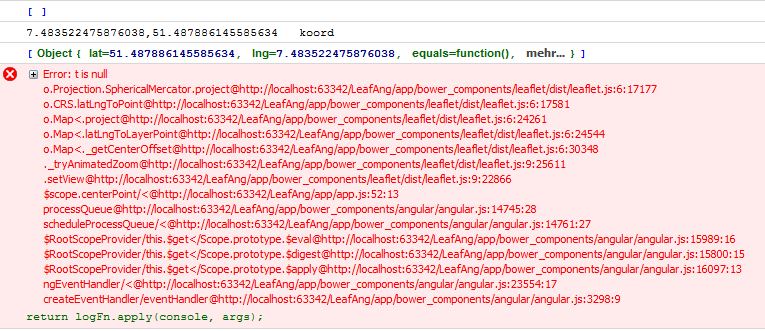
map.setView? The code from the example you provided usesmap.setBoundsinstead ofmap.setView.All Leaflet methods that accept LatLng objects also accept them in a simple Array form and simple object form (unless noted otherwise)[51.4, 7.4]by "simple array form", because you wrote "lat/lons" and not "LatLng", but you meant[L.LatLng(51.4, 7.4)].