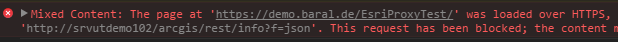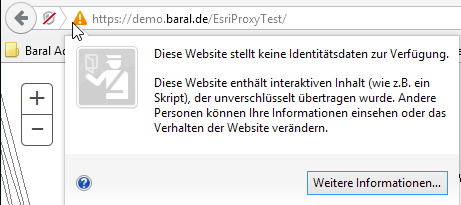I got the esri js api 3.14 deployed on a server and an application that is reachable over https.
Now I got a proxy script that delivers the map requests.
When you look at the requests of the page you can see that there is ONE request (an info request to the rest interace) that goes directly to the internalServer.
Firefox says:
I added the proxy script rule like this:
urlUtils.addProxyRule({
urlPrefix: "http://srvutdemo102/arcgis/rest/services/utjsc_de/Grundkarte",
proxyUrl: "ESRI_proxy.jsp"
});
Is it possible to tell the js-api to use the proxy script for this "initial" info request?