I have a dataset with multiple sampling events that I want to style by season (or "temporada" in my attribute table) and "EP Chinook". Data is from a csv file.
I styled with point displacement to show multiple sampling events.
Then I used categorized render settings to show different seasons, and used size scale fields to show "EP Chinook"
The problem I am running into is the points are way too big.
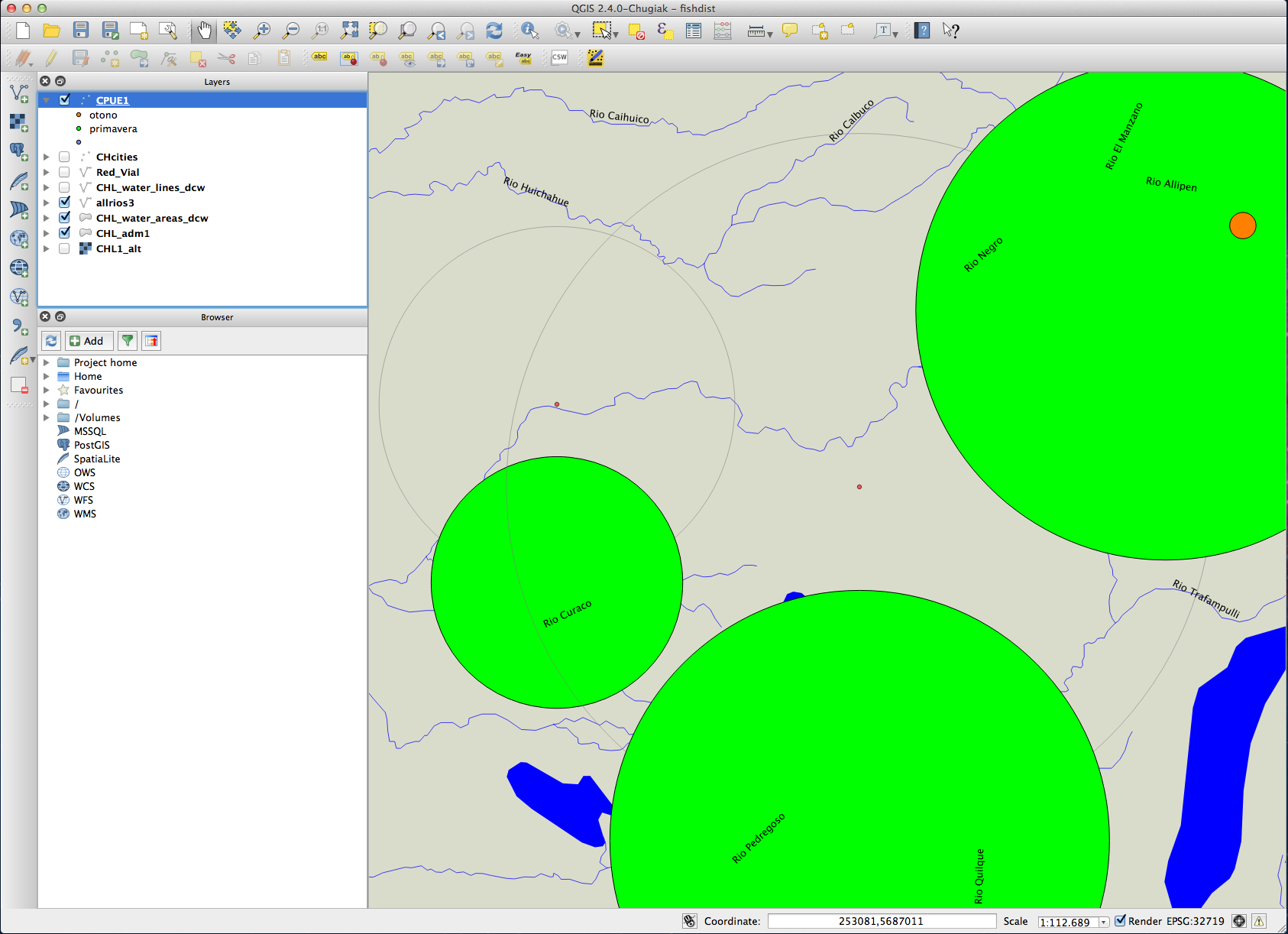
I have tried writing expressions to change the size but there is no geometry for diameter, which is what I want to show. Such as:
$area="EP Chinook"
but this just makes the size of the points stay the same.
I think the reason I am having problems with the points being so big is that the layer still needs to be written so that minimum values remain visible.
I am new to QGIS (about 2 months of self taught) and am coming off of a moderately novice background with ArcMap.
I think I have found another way to style my data that will be appropriate. -different symbols for months -graduated color scale for "EP Chinook" -point displacement for multiple sampling events
However, this is a temporary fix; it would still be nice to label the points using the initial styling I asked about.

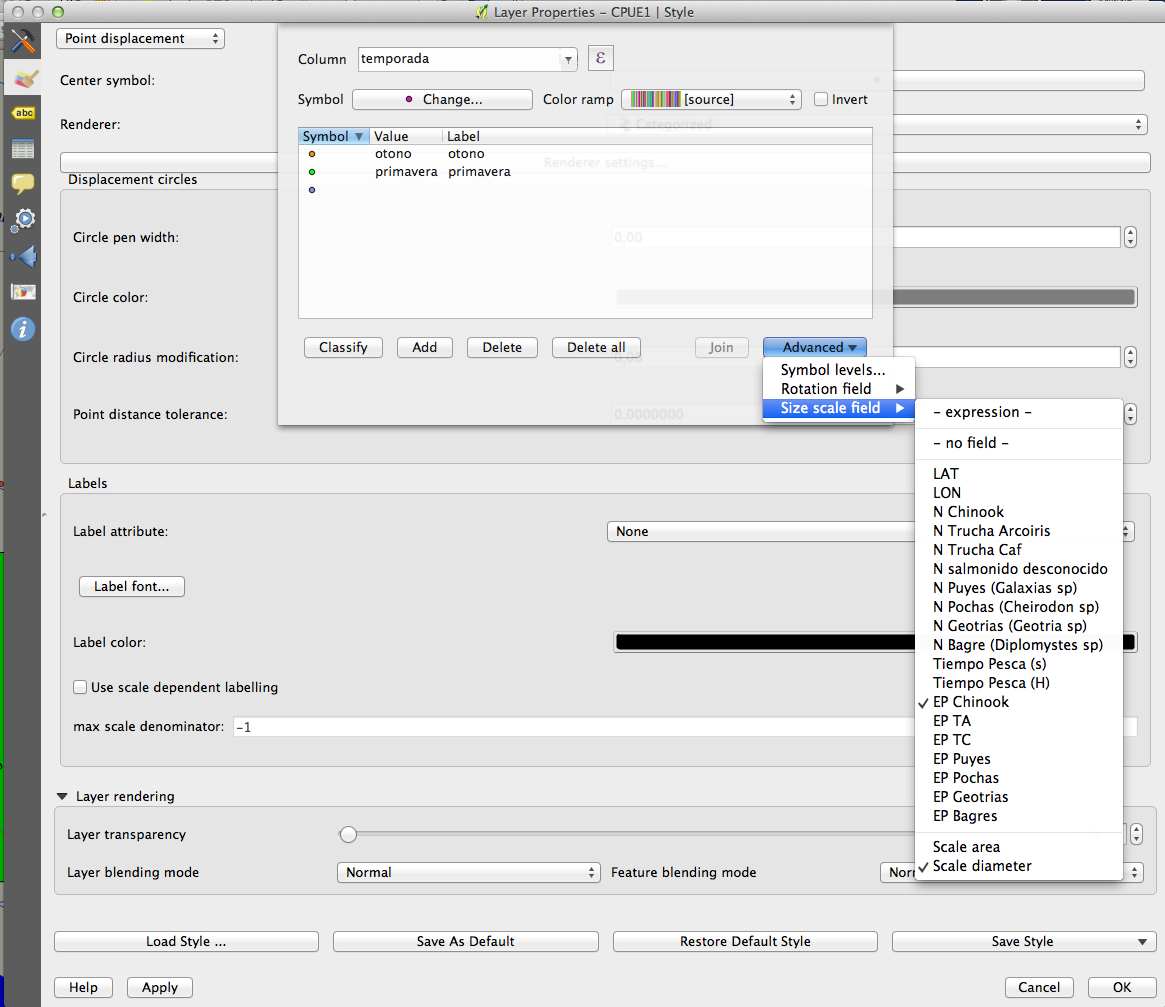
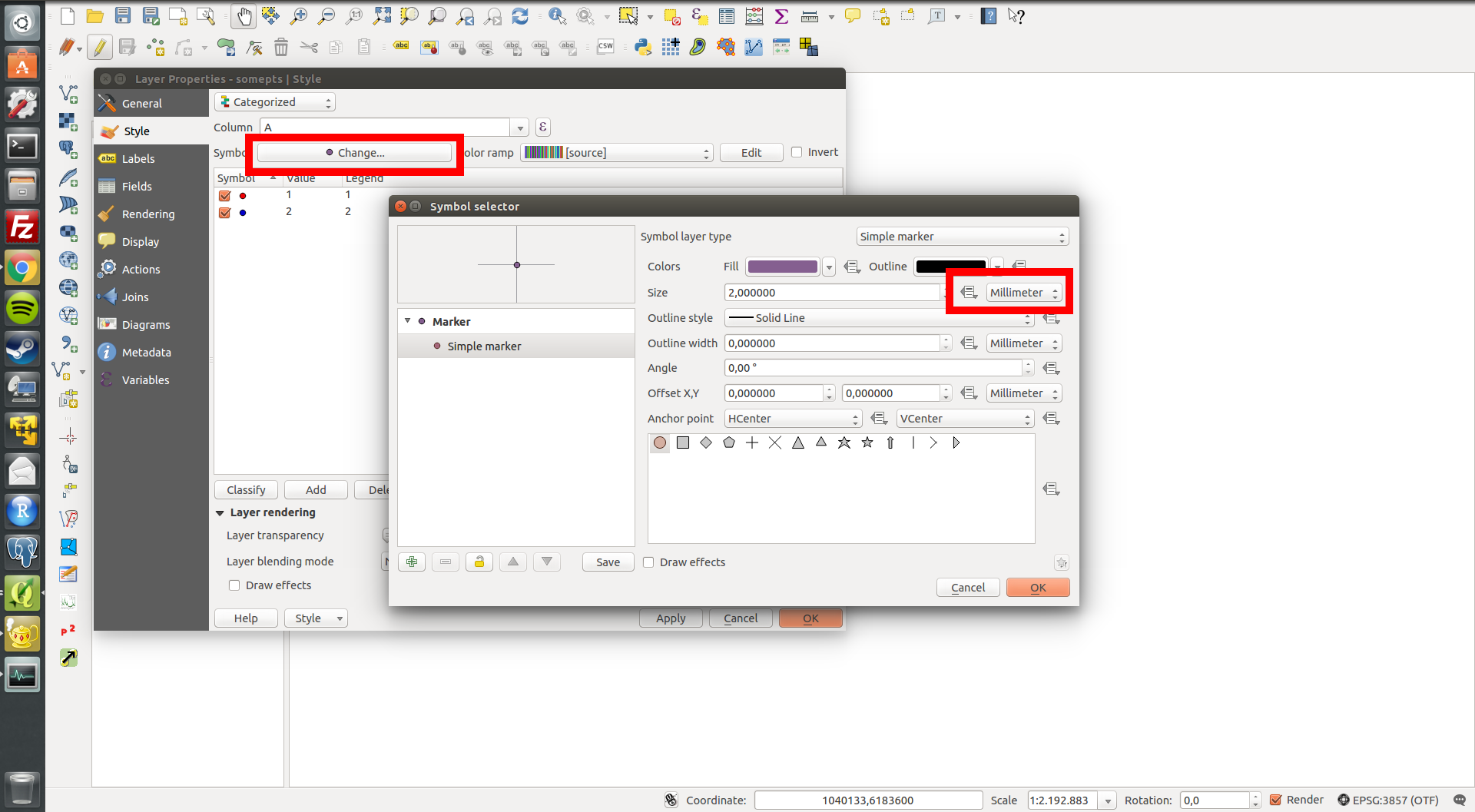
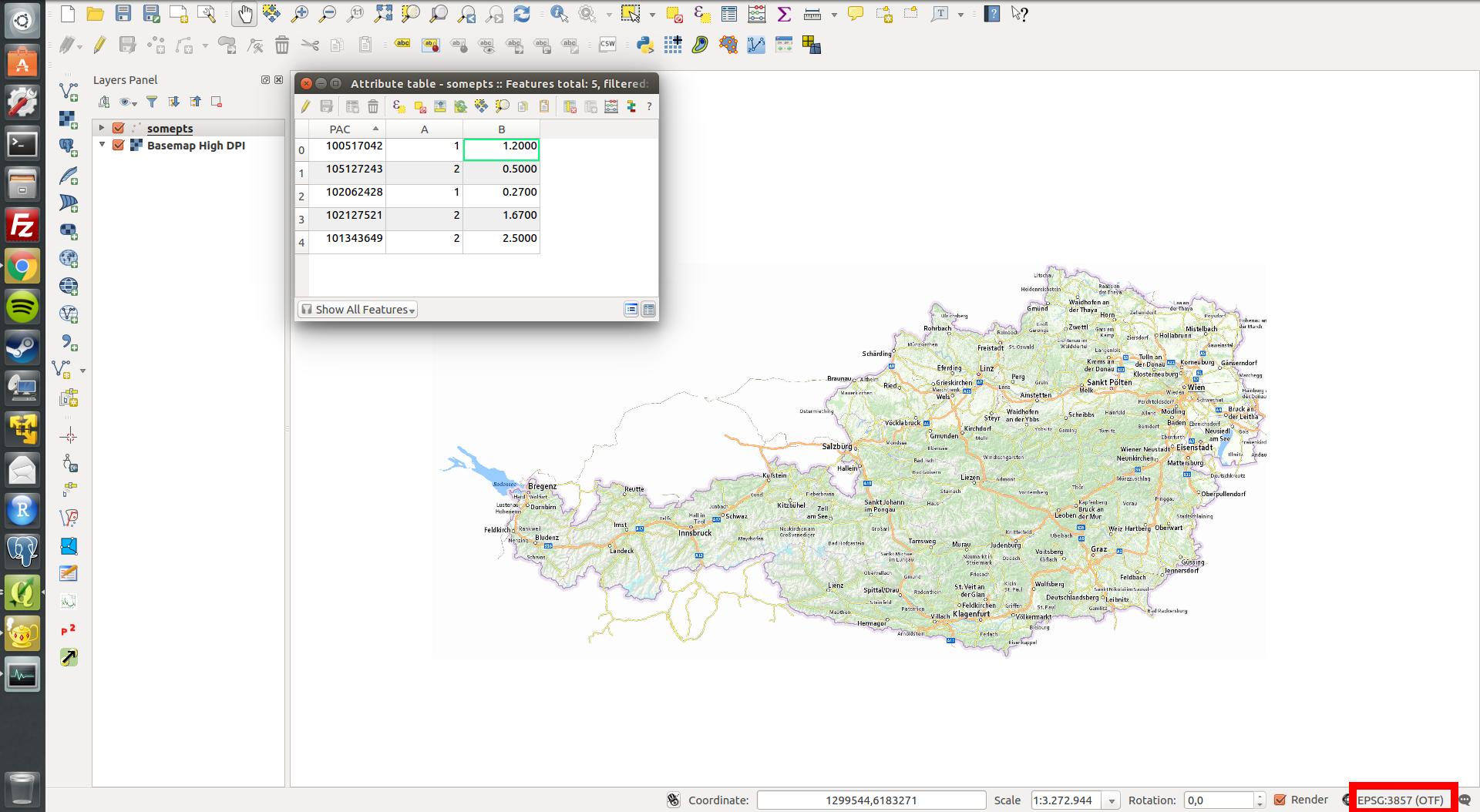
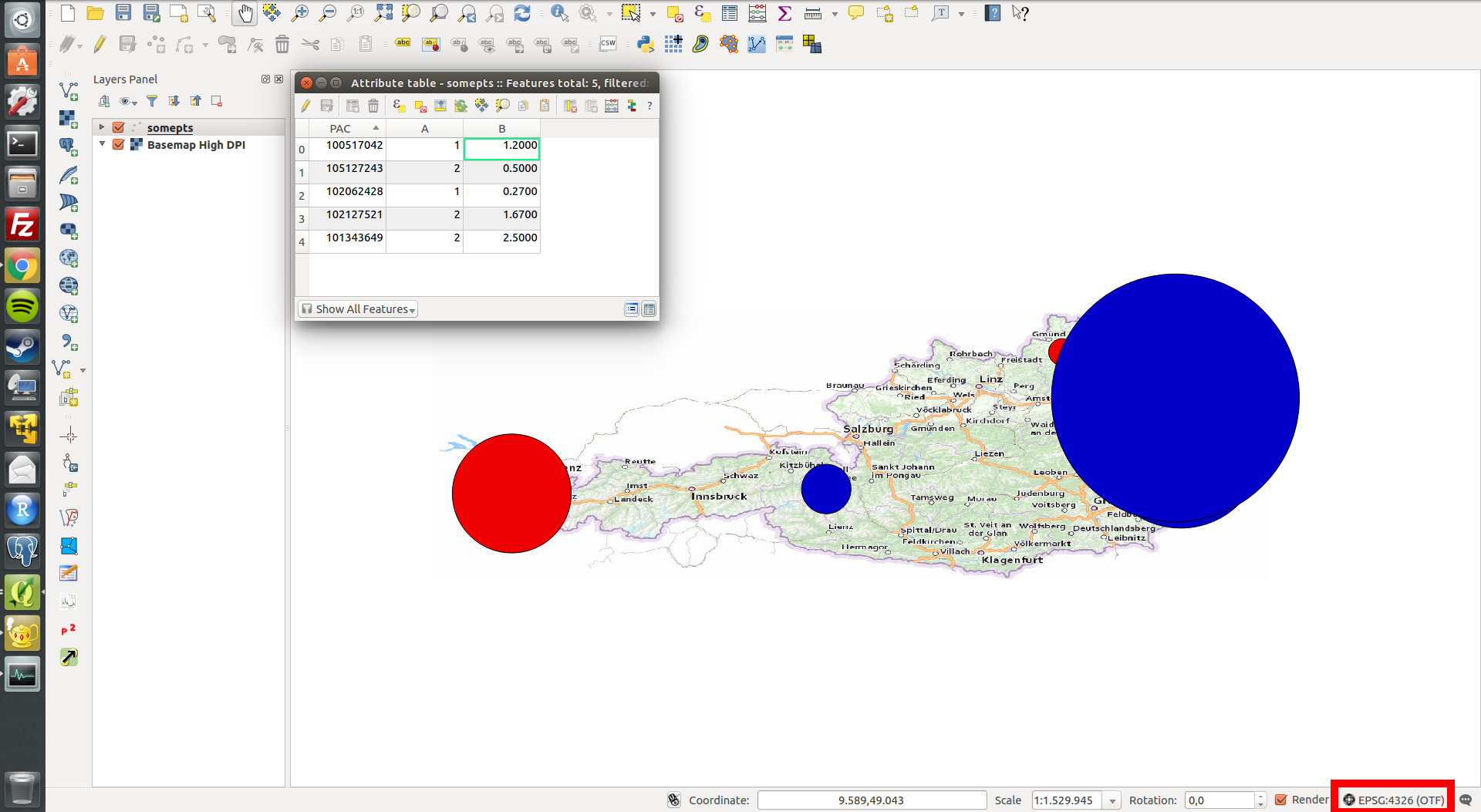
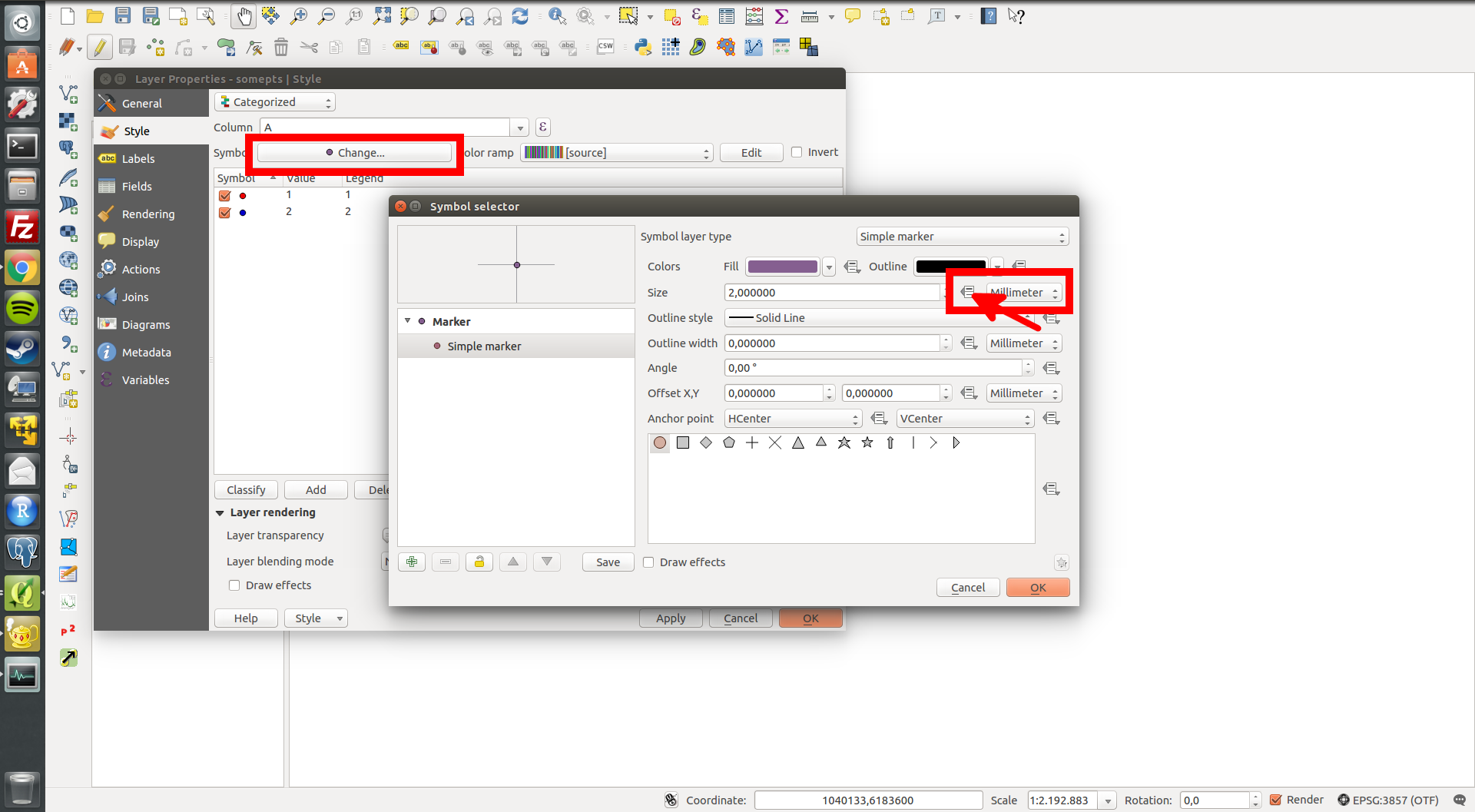
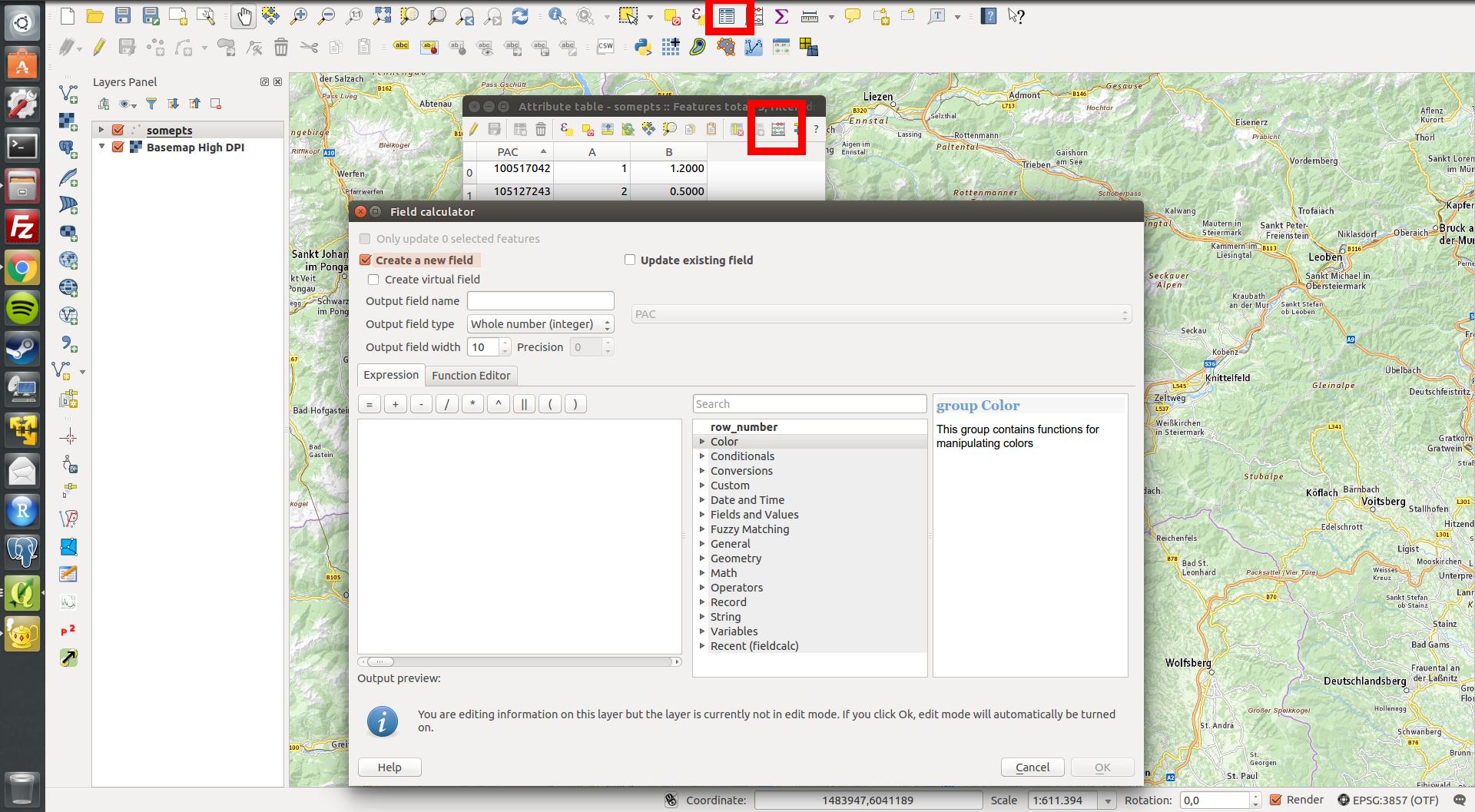
scale_exp(x, from_min, from_max, to_min, to_max, power)to an appropriate range, depending on your unit setting.