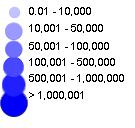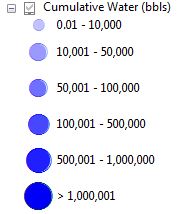I have a Mapping and WMS Service that I have published via ArcServer 10.3.1.
When communicating with the WMS service via a web browser, using a GetLegendGraphic Request. I am returned a graphic of my legend, such as:
In addition to this, I need the layer name at the top of the legend. Similar to what I see in my MXD:
Is there any way to get the layer name displayed when I use the GetLegendGraphic request?