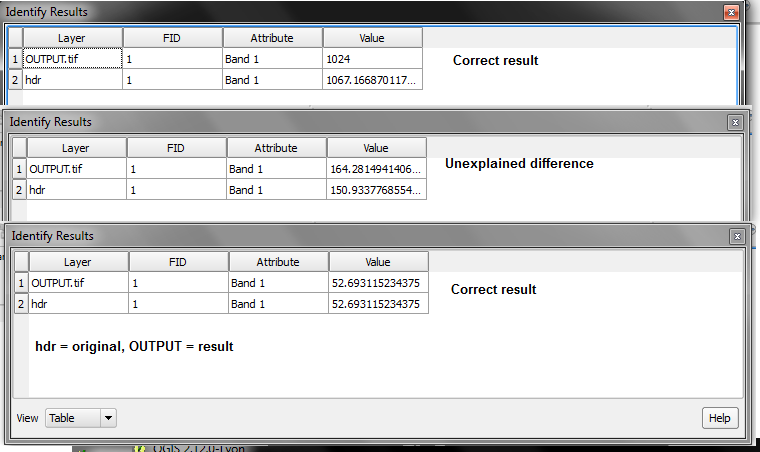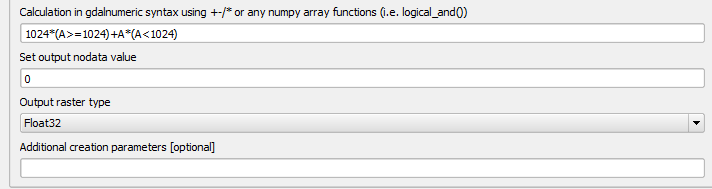Many examples on gis.se that refer to gdal_calc give a boolean example. example 1 example 2
If I need to calculate a conditional statement on a float:
If Raster_Value >= 1024, then 1024; else Raster_Value.
How do I perform that operation in the gdal raster calculator command line
EDIT I tried radouxju answer and it worked, except for the cell values that didn't. here are 3 kinds of results I got