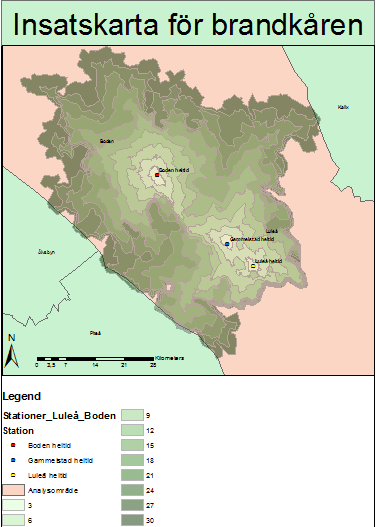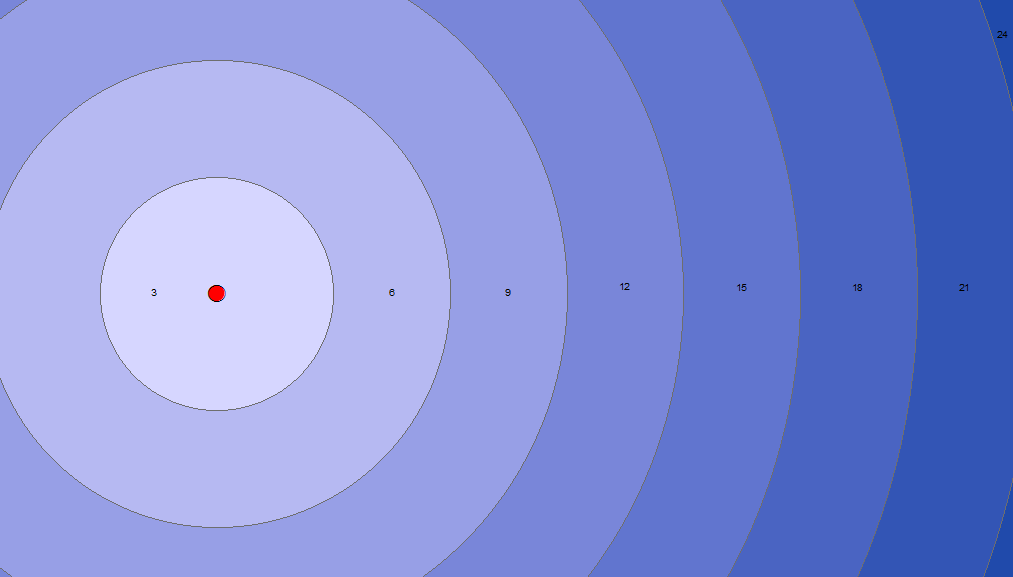I have a layer with locations for 3 different fire stations and one hospital with a helipad. I have created a network dataset to calculate how long it takes for the firemen to arrive to various locations around the map layer.
Now I want to calculate the rescue time for the chopper from the helipad assuming it flies at a speed of 100 knots. However I'm unable to find a way to do this. I have googled and found ways to calculate flight times but none that involves the network analysis tool.
Any ideas?
EDIT: Example for what I want to do, but with chopper times instead.