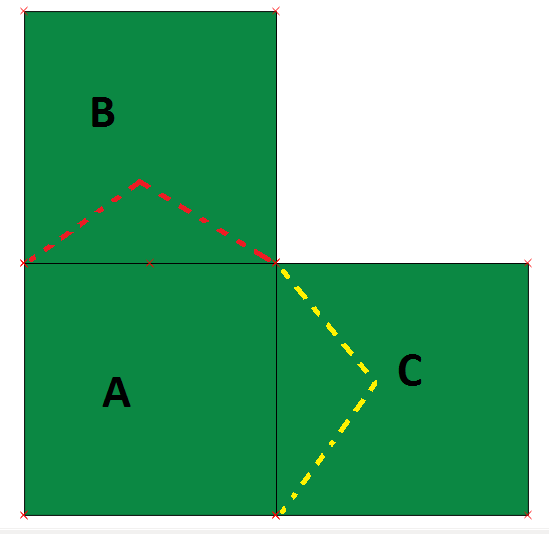Given a layer of polygons that is topologically perfect, i.e., has no overlaps or gaps between the polygons, is it possible to manually edit the edges of the polygons in QGIS in a way that preserves the topological correctness?
As illustrated In the image below, suppose I want to change:
- the "border" between polygons A and B to the red dotted line
- the "border" between polygons A and C to the yellow dotted line
This is the POSTGIS code to generate the polygons:
CREATE TABLE a_toy_polygons AS
SELECT 1 AS gid, 'A' as name, ST_MakePolygon(ST_GeomFromText('LINESTRING(0 0,1 0 ,1 1,0.5 1,0 1, 0 0)')) AS geom
UNION SELECT 2 AS gid, 'B' as name, ST_MakePolygon(ST_GeomFromText('LINESTRING(0 1,0.5 1,1 1,1 2 ,0 2, 0 1)')) AS geom
UNION SELECT 3 AS gid, 'C' as name, ST_MakePolygon(ST_GeomFromText('LINESTRING(1 0,2 0 ,2 1 ,1 1, 1 0)')) AS geom
Notice that in the common "border" between A and B there is already a vertex in the middle. There are actually two superimposed vertexes, one for each polygon. Is there a way to move them simultaneously? Or should I move one, then move the other close while having "snap" activated?
In the "border" of A and C, however, there are no such intermediate vertexes to be moved.
This is, of course, a toy example, my end use would be to fix manually some features of a Postgis topology. I am aware of the "Topology Checker" QGIS plug-in, but that is not capable of moving nodes yet. So I figured it could be possible to cast the topology as a geometry (of polygons) and edit in QGIS.