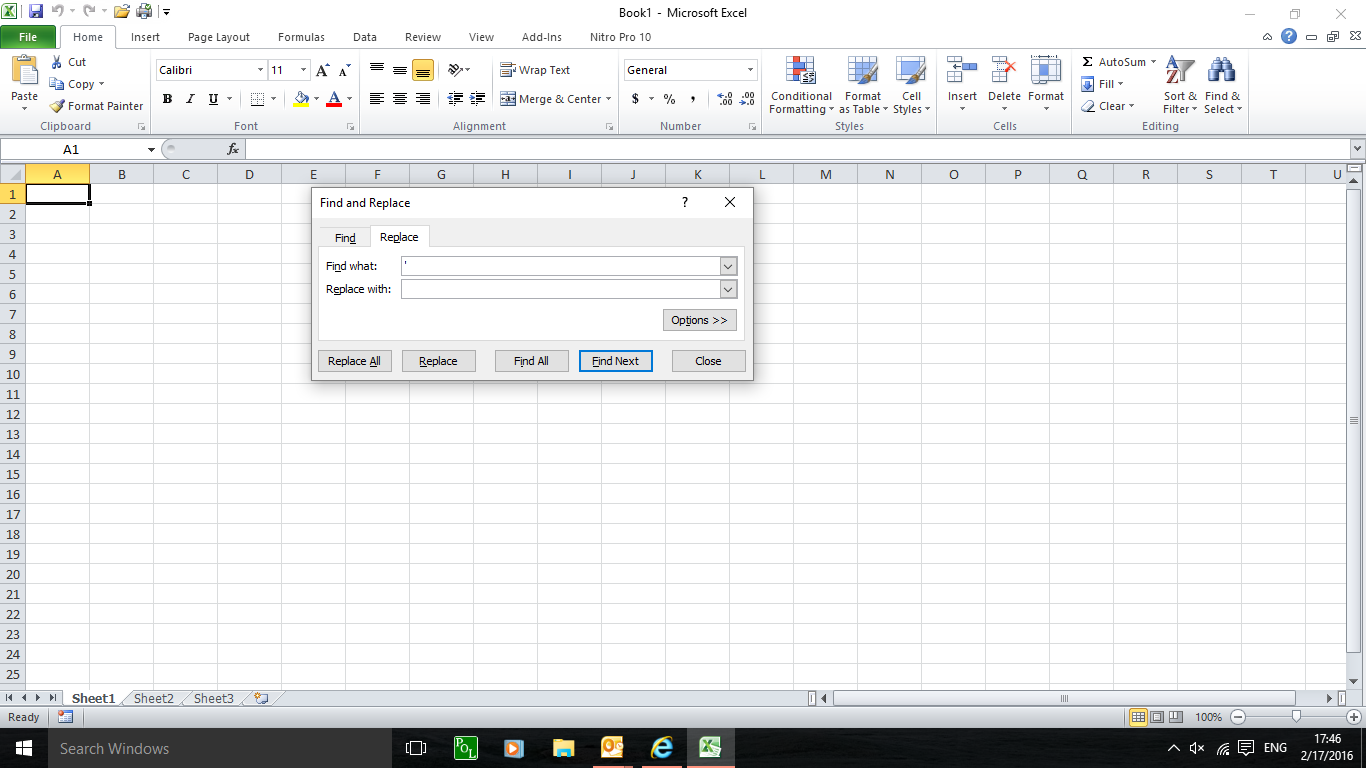I've imported a Delimited Text File that I want to join to a shapefile.
Unfortunately, the join field has a ' character before the actual string.
I wanted to delete that character, but I can't edit the file because I get:
This layer does not support adding new provider fields
Consequently, I cannot edit the file (and yes, I toggled the layer editing icon on and tried editing it after saving the imported CSV with a new name).
Is there a way to get around this?