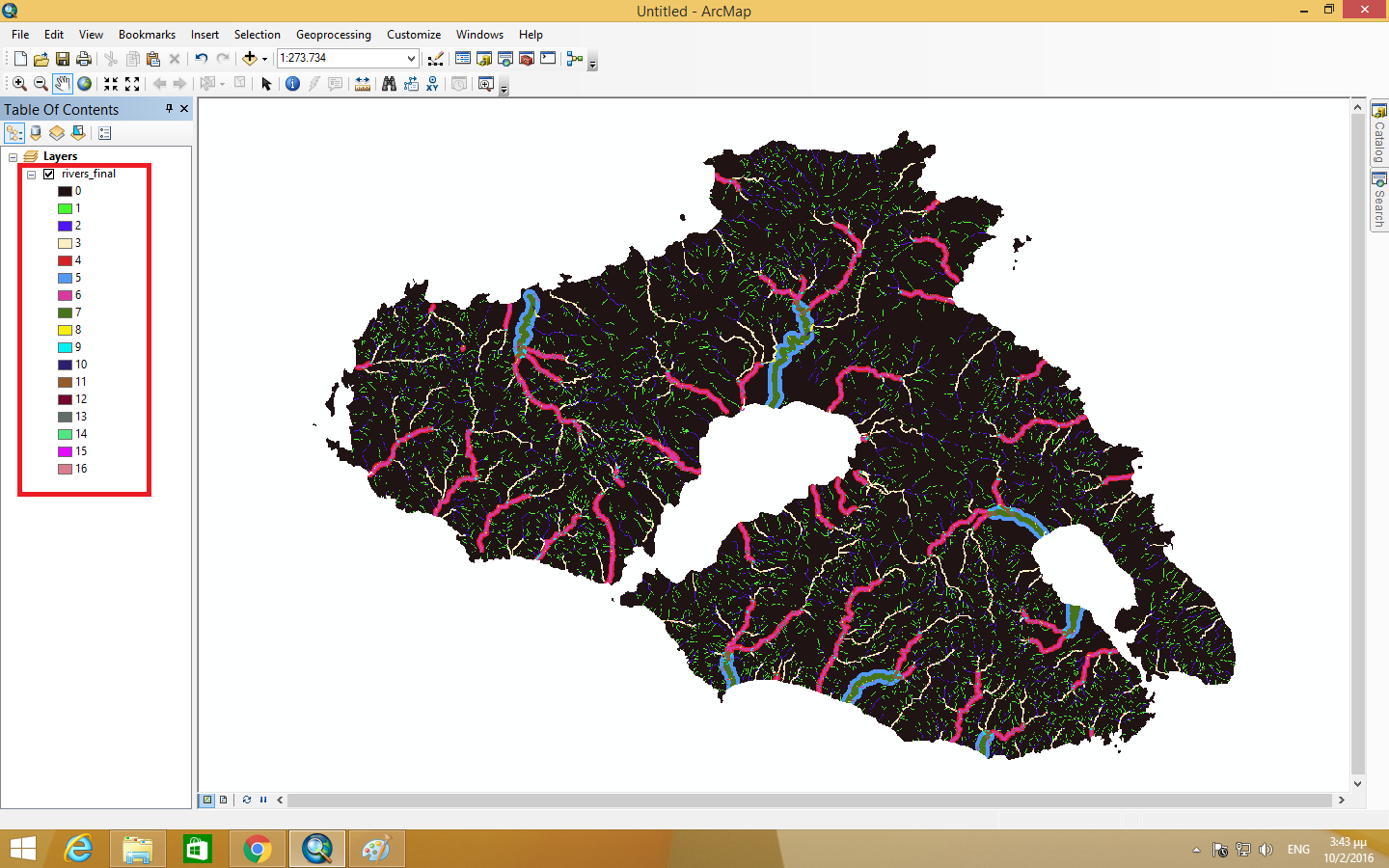I have five classes of rivers as different rasters. 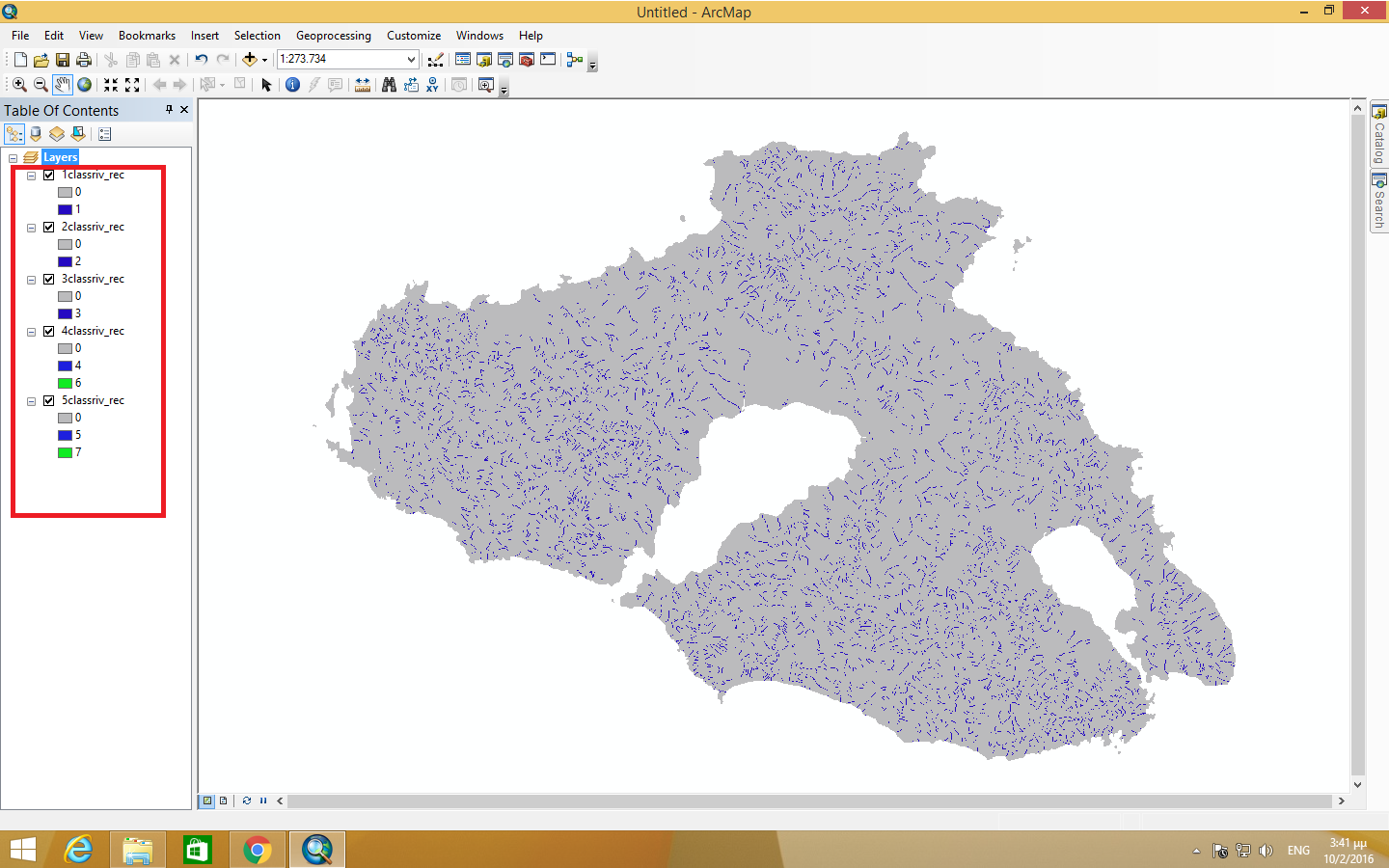
I want to add them all in a new raster file using raster calculator. When I do this, it creates 16 types of classes, while I am expecting seven.
When the classes are combined in the raster calculator, it creates a new class on the final raster file. I want to create a map with a legend that gives me only the seven classes of each raster file.
What am I doing wrong?