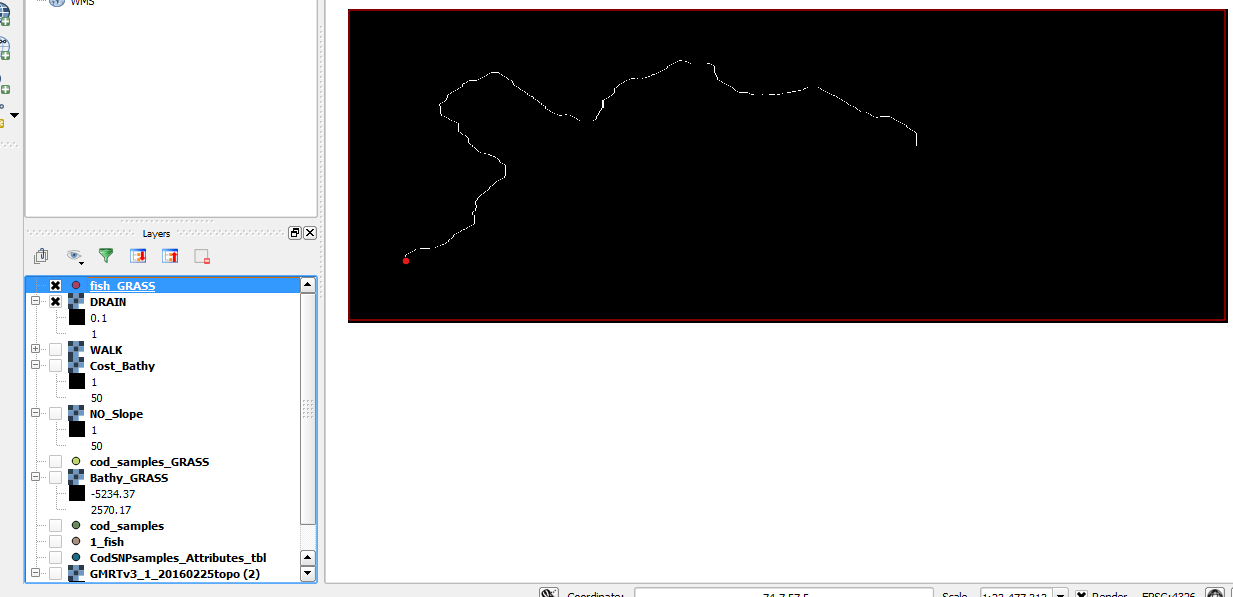I am trying to use a combination of r.walk and r.drain in the QGIS grass plugin to model the most efficient path between two points, where cost is accumulated principally by movement over deeper water. Ultimately I want to measure the A-B distance whilst sticking within the depth range of the species I am modelling.
I have created a reclassified raster using r.walk, which is coded in 20 equal steps according to cumulative cost travelling from the point in the South West Atlantic.
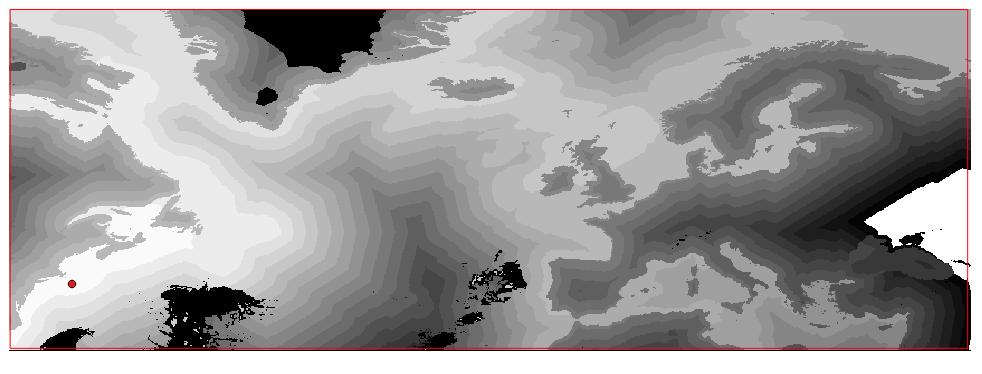
I then use the r.drain tool to calculate the most efficient route from the red starting point to a finishing point just east of the British Isle for arguments sake. The output is a raster file which I am then attempting to convert to a vector using r.to.vect.line, but this process appears to freeze and I am forced to cancel it. There is no explanation given and so I have no idea why the process is freezing or otherwise not working. Can anyone offer a suggestion?