I have successfully populated a field in Arc using the Field Calculator, however I would like to re-create this in python as part of a tool I am making. I was going to do this buy using 'Calculate Field' and copying the python snippet. However I can not get this to work.
This is the successful expression that works in the Field Calculator:
However, when I try the same in Calculate field I get this error:
This is how I am running it:

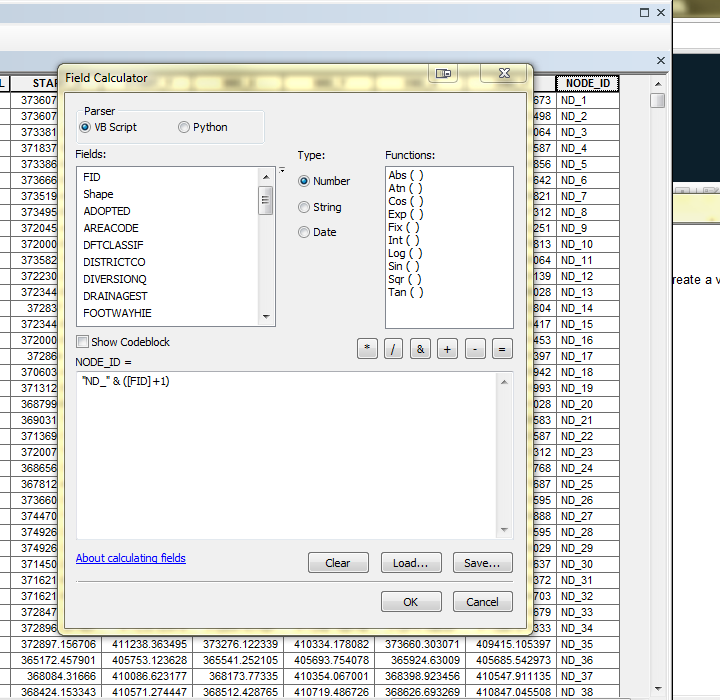
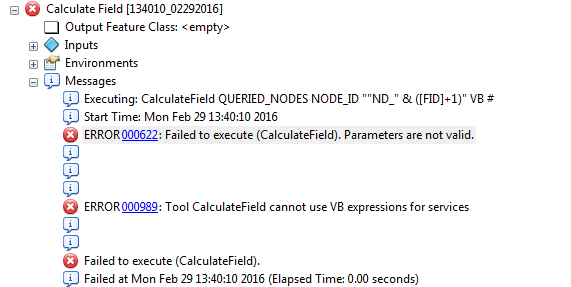
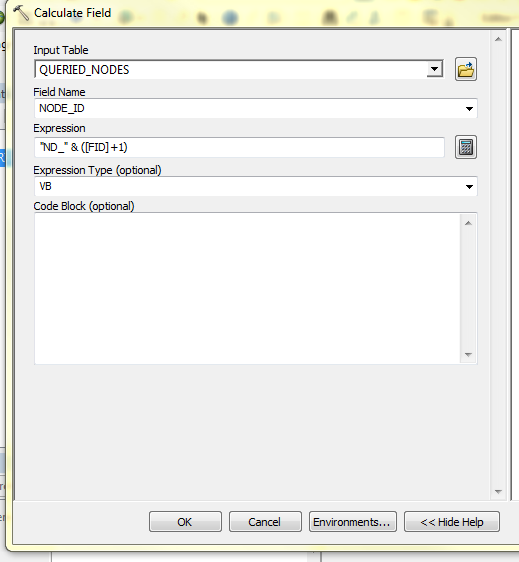
'ND_' + str(!FID! + 1)instead.