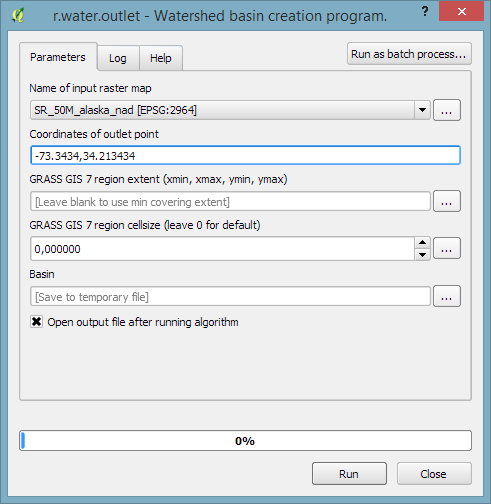I am using the latest version of QGIS 2.14. I have a raster DEM file. I ran the r.watershed and it created all the raster layers for flow direction, stream, etc.
My next step is to run r.water.outlet to subdivide a basin. In the r.water.outlet input window, more specifically the northing and easting input text box, the built in filter does not allow me to enter numbers past the decimal point.
Example: for a point at -73 35 45.5 E when I tried to enter -73.35455 the most that I can enter is -73. and no numbers past the decimal point. Am I doing something wrong?