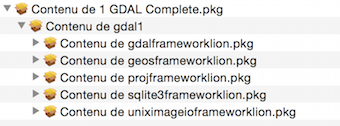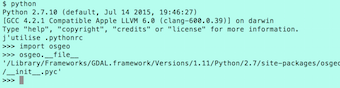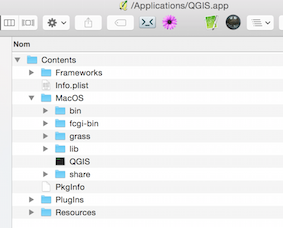It it is one of the solutions, that of KyngChaos (William Kyngsburie), but there are others (remember that Mac OS X is an Unix system). I shall try to be as as complete as possible.
The KyngChaos solution (the most popular and the solution proposed by Joseph)
It uses Frameworks and the Apple Python pre-installed (2.7.x, symbolic link in /usr/bin).
Installation
1) go to KyngChaos: QGIS
2) download QGIS-2.14.xx.dmg (last version). All the required items (.pkg files) are included in the disk image (.dmg).
3) As explained by numbers install from the dmg:
1: GDAL Complete.pkg (libraries installed in /Library/Frameworks/ )
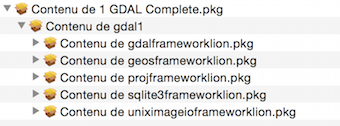
2: NumPy.pkg (Python module, installed in /Library/Python/2.7/site-packages)
3: matplotlib.pkg (Python module, installed in /Library/Python/2.7/site-packages)
4: and QGIS.pkg (Application bundle, installed in /Applications/QGIS.app)
The scripts (outside QGIS)
If you want to use the GDAL(and GEOS, SQLite,...) scripts independently of QGIS, use the full path:
/Library/Frameworks/GDAL.framework/Versions/1.11/Programs/gdalinfo
or put in your ./bash_profile file (hidden Unix file)
export PATH=/Library/Frameworks/GDAL.framework/Versions/1.11/Programs:$PATH
export PATH=/Library/Frameworks/UnixImageIO.framework/Programs:$PATH
export PATH=/Library/Frameworks/PROJ.framework/Programs:$PATH
export PATH=/Library/Frameworks/GEOS.framework/Versions/3/unix:$PATH
export PATH=/Library/Frameworks/GEOS.framework/Programs:$PATH
export PATH=/Library/Frameworks/SQLite3.framework/Programs:$PATH
You can use in Python the KyngChaos version of Numpy, matplotlib and osgeo (GDAL/OGR) or pyspatialite (if they are not previously installed), but with a little problem, if the matplotlib KyngChaos version is not installed (3), 4) fails: it checks the presence of a /Library/Python/2.7/site-packages/matplotlib-override folder.
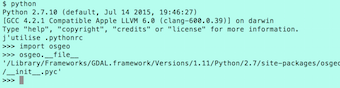
The applications
The content of the Application bundle QGIS.app
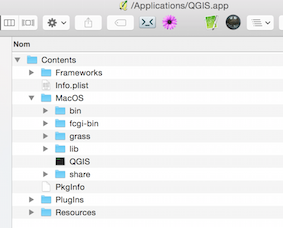
GRASS GIS 6.4, SAGA GIS, Orfeo Toolbox, Taudem and others are integrated in the Application bundle (for the Processing Toolbox)
And you can launch QGIS from the command line (Terminal.app) with:
/Applications/QGIS.app/Contents/MacOS/QGIS
or GRASS GIS
/Applications/QGIS.app/Contents/MacOS/grass/grass.sh
and Saga GIS, for example, with
/Applications/QGIS.app/Contents/MacOS/bin/saga_cmd
Similar to the KyngChaos version, but without frameworks (all is in the QGIS.app bundle)
Update: Boundless Desktop offers an installation for Mac with pgadmin, Qt designer, and QGIS.
Homebrew is an Unix package manager and everything is done with a command-line (Terminal.app) interface. It uses the Homebrew Python version. Therefore you need first to install the Homebrew Python, the Homebrew GDAL/OGR versions and ... (installed in /usr/local/Cellar with symbolic links in /usr/local/bin)
Fortunately, there is a Homebrew osgeo4mac (Larry Shaffer) which allows to install everything:
brew install osgeo/osgeo4mac/<formula> (gdal-20 or qgis-214 for example)
Similar to Homebrew, all is installed in /opt
Which to choose ?
If you are not very familiar with an Unix System, choose the KyngChaos solution. Otherwise you can try the Homebrew version, very interesting (with GDAL 2.x for example)
If you want you can install all the versions together because the respective paths are different. But they use all the ~/.qgis2 (/Users/.../.qgis2) folder to store the plugins and other things.