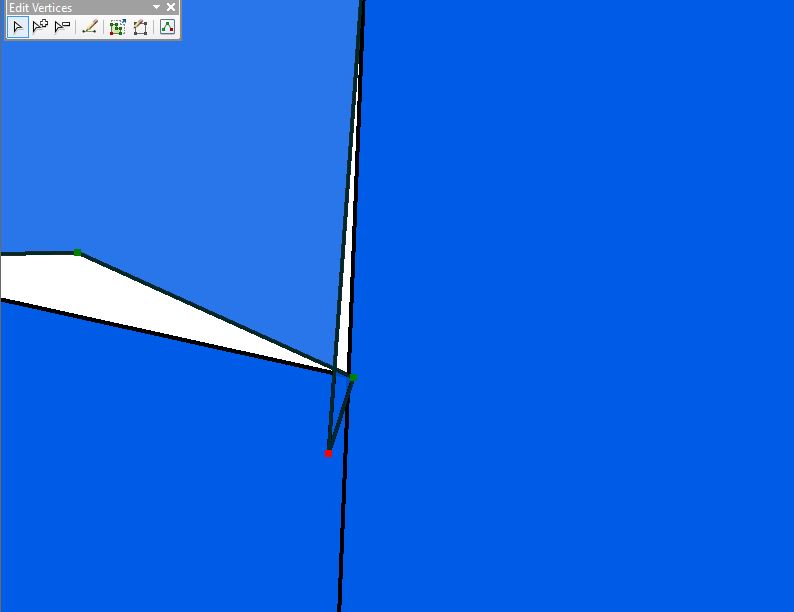This error makes little sense because 95% of the time this works without any problem, but here is the situation:
I am clipping polygon A by polygons B-H.
While most of the time this works perfectly, occasionally this happens:
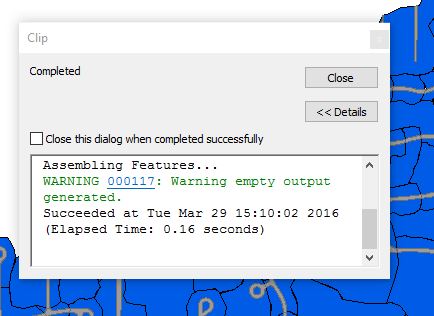
All layers are from the same coordinate system, and the processing extent is the same as polygon A when I setup the clip. Polygons C-H clip just fine without any errors, so it is usually polygon B that has the issue; however, most of the time there are no issues whatsoever. The polygons do overlap each other. I have repaired the geometry, but the results are the same.
Given that it isn't a coordinate problem, a processing extent problem, or even a geometry problem, what else could it be causing this error, and what would I have to do to resolve this problem?
UPDATE:
The error happened again with my largest set of Polygon A; however, I then deleted 75% of the Polygon A set and it worked just fine. So my question now is: how limited is the Clip feature when it comes to large areas, and is there a way around this without having to divide the Polygon A shapefile into several segments?