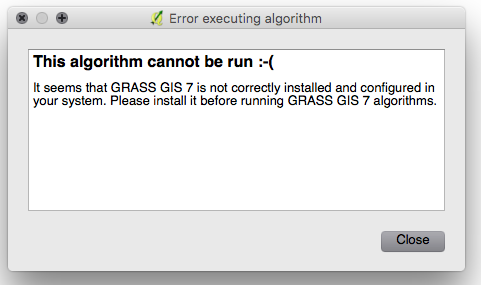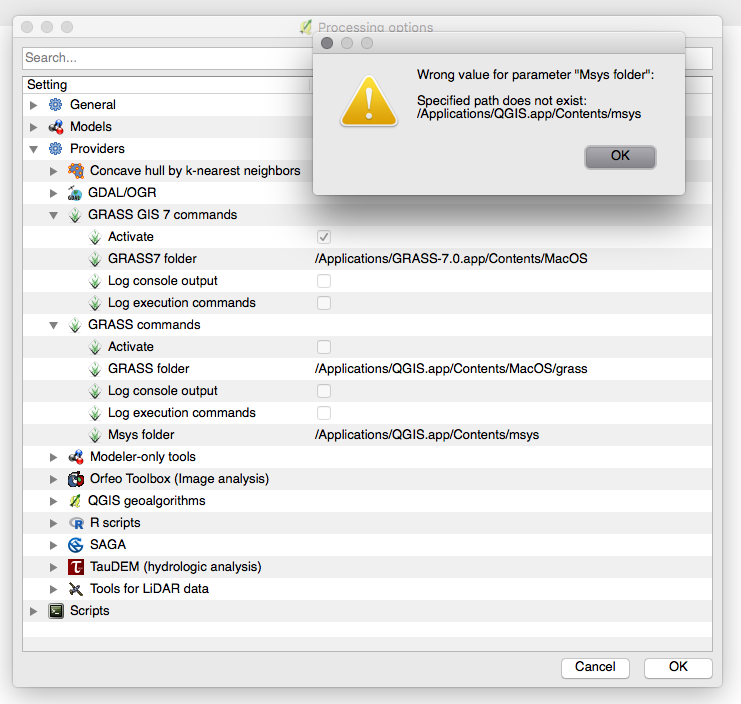MAC OSX 10.11.13 New machine clean install of QGIS from Kyngchaos Installed Current version 2.14.2-Essen
When I try to run a GRASS command e.g. v.clean
I get the following error: This algorithm cannot be run :-( It seems that GRASS GIS 7 is not correctly installed and configured in your system. Please install it before running GRASS GIS 7 algorithms.
I have searched to see if there is a particular issue with this. I did not find a clear solution as it appears this occurs quite often. It does appear that the folders for the GRASS install do not exist on my machine and that likely the install failed to load GRASS.
Is it better to do a reinstall and hope for a better outcome or try to reinstall GRASS alone?