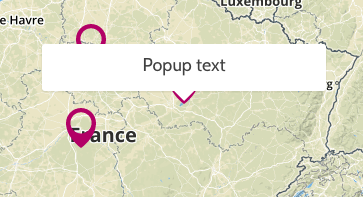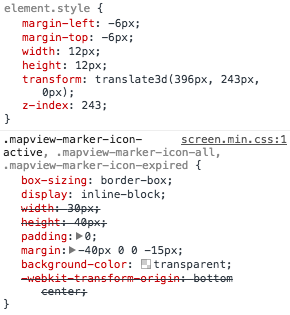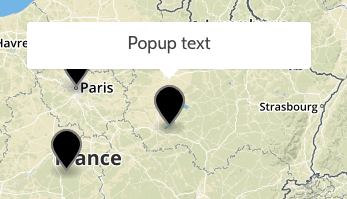I'm having an error which I can't seem to find elsewhere online with Leaflet / mapbox.js regarding the offset of a popup from a marker's custom icon which has been set with L.divIcon and using a CSS class to style:
Here's the invocation of the L.divIcon:
var icon = L.divIcon({
'iconSize': [30, 40],
'iconAnchor': [15, 40],
'className': 'mapview-marker-icon'
})
The CSS class also has the width and height set:
.mapview-marker-icon {
box-sizing: border-box;
display: block;
width: 30px;
height: 40px;
padding: 0;
margin: -40px 0 0 -15px;
background-color: transparent;
border-width: 0;
transform-origin: bottom center;
}
One thing I've found is that if I don't set the iconSize and the iconAnchor in the JS, then the marker's icon is overridden by mapbox.js / Leaflets's CSS styles applied directly to the element (mapbox.js documentation suggests that iconSize and iconAnchor can be set via CSS classes and don't need to be set in JS):
(note: I was also playing with display props to block and inline-block to see if that changed anything. It didn't.)
When I use L.mapbox.marker.icon the popup offset is correct:
var icon = L.mapbox.marker.icon({
'marker-size': 'large',
'marker-color': '#000'
})
Is there something I'm missing on the CSS or JS side of things? The popup is applied using L.Marker.bindPopup().