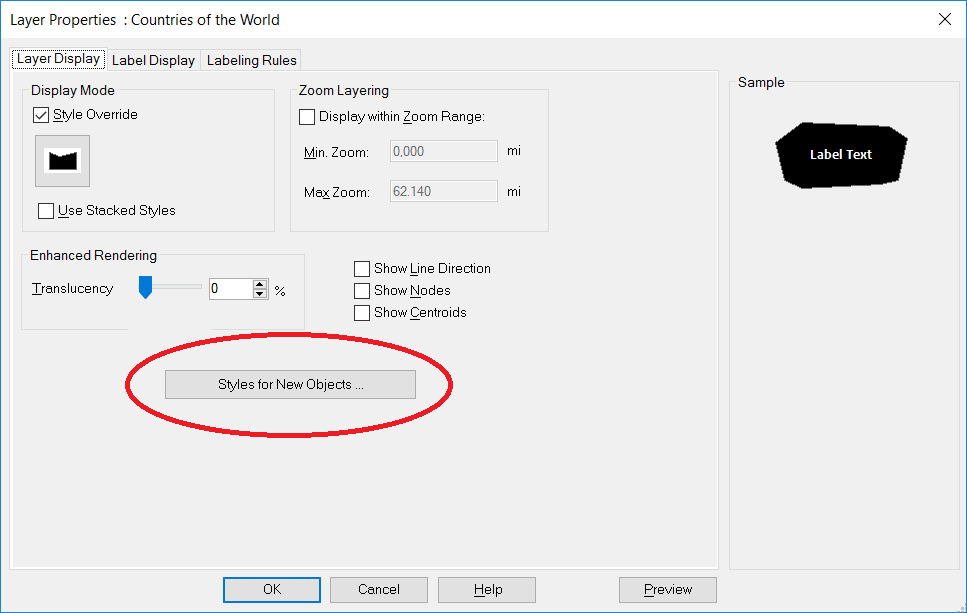I used Mapbasic to create tables. I create only table's structure without any objects inside.
How i want make styles for tables. I tried something like:
Dim b1 As Brush,
p1 As Pen
b1 = Makebrush (1, 0, 16777215)
p1 = MakePen(1, 2, 16776960)
select * from myTable
into __TO__UPDATE NoSelect
Update __TO__UPDATE
Set OBJ = ChangeColor(OBJ, p1, b1)
Function ChangeColor( ByVal oRegion As Object
, ByVal penNew As Pen
, ByVal brsNew As Brush) As Object
Alter Object oRegion
Info OBJ_INFO_BRUSH, brsNew
Alter Object oRegion
Info OBJ_INFO_PEN, penNew
ChangeColor = oRegion
End Function
But styles still defaults.
After i tried to add point to table and used MakeSymbol() to add symbol style, and its worked.
So MapInfo idialogy means that i gonna have a objects in table to create styles or i just do something wrong?