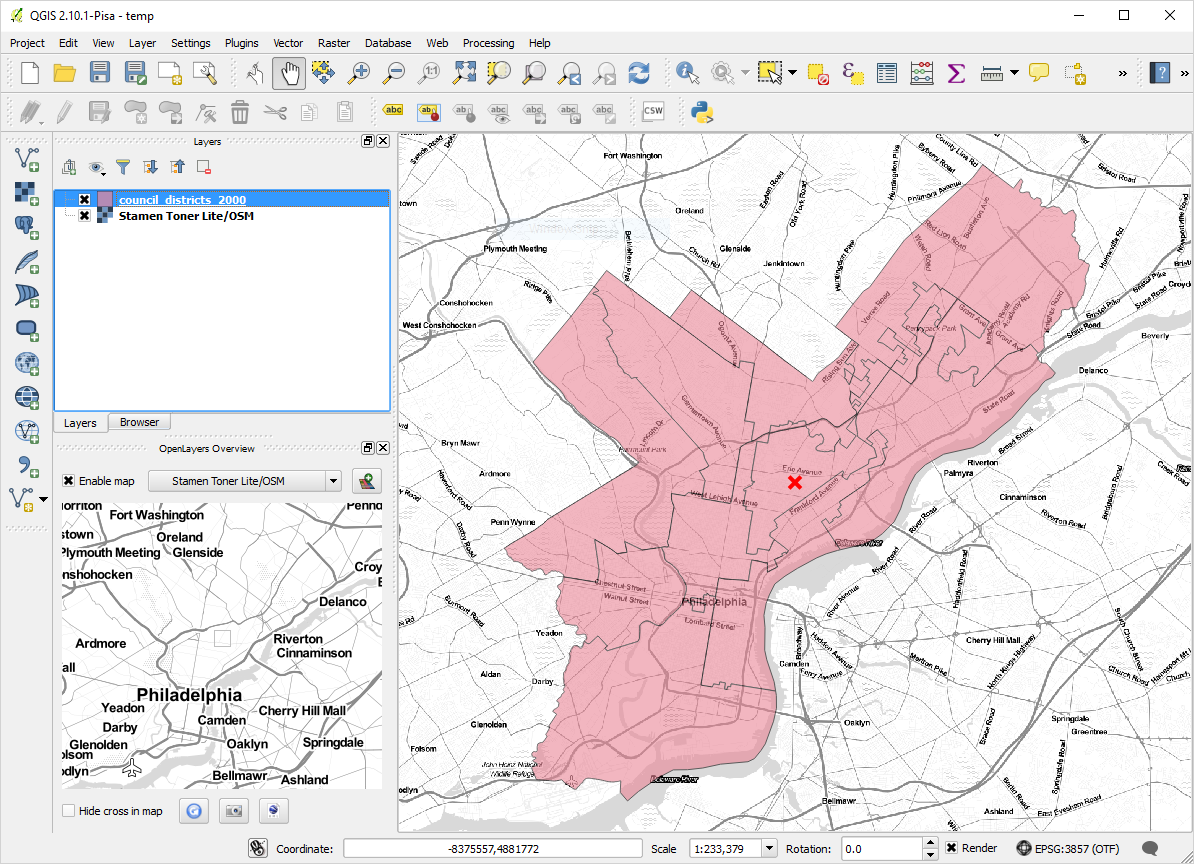When you go to a web map, the map server serves a set of tiles that control the detail displayed and the font size of feature labels based on the zoom level.
I am using the QGIS OpenLayers plugin to add a basemap in a project. The plugin must be choosing some zoom level to request for display. However, the zoom level chosen seems inappropriate to the area I am trying to create a print layout for. There are too many features labelled and the font sizes are too small (in some cases to the point of illegibility). See for example the difference between the zoom level chosen in the OpenLayers Overview pane (lower left), which seems reasonable for the area of interest, and the zoom level that appears in the main map (right).
How can the zoom level be adjusted when using the QGIS OpenLayers plugin?