I have a problem using "writeOGR" with the R Package Rgdal. The strange thing is, that this worked just a few weeks ago, but when I tried to start the R script today, it didn't work.
The Error is: "Error in writeOGR(dat, dsn = "Zones.tab", layer = "Zones", driver = "MapInfo File") : Failed to create feature"
The MapInfo Files are stored, but they are empty (just the column Names are there).
I wrote this, so you guys can have a look. Same Error when I start the code:
library(rgdal)
setwd("G:/Löschen")
(dat <- data.frame(Number=c(1,2,3,4,5,6),
East=c(371008,371124,371346,371276,371051,371344),
North=c(5720763,5720567,5720761,5720493,5720506,5720490),
BW=c(320,350,300,380,275,390)))
coordinates(dat) <- ~East+North
proj4string(dat) <- "+proj=utm +zone=32 +ellps=GRS80 +towgs84=0,0,0,0,0,0,0 +units=m +no_defs"
writeOGR(dat, dsn = "Zones.tab", layer = "Zones", driver = "MapInfo File")

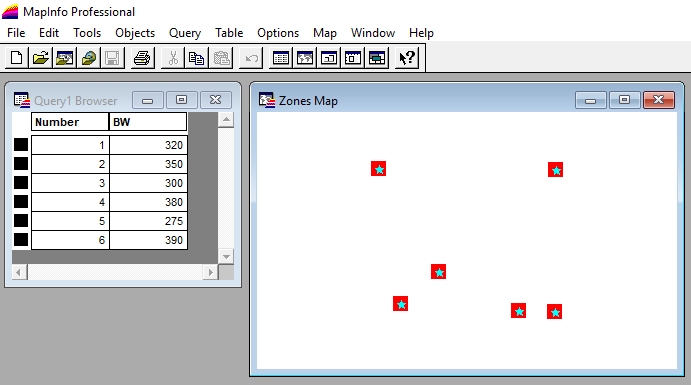
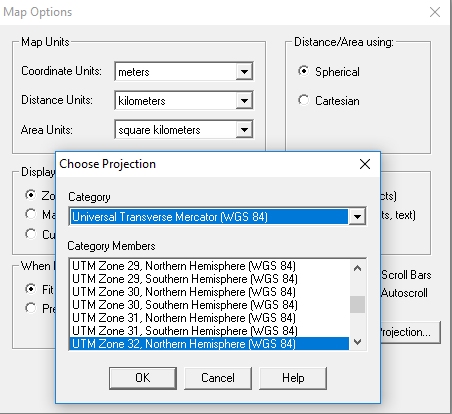
layer_options = "BOUNDS"(or something like this) but it seems this has not been implemented yet in rgdal. A possible workaround is; (1) Save your data as ESRI Shapefile bywriteOGR(), then (2)library(gdalUtils) ogr2ogr()to convert it toZones.tab... if it is ok to use other packages.