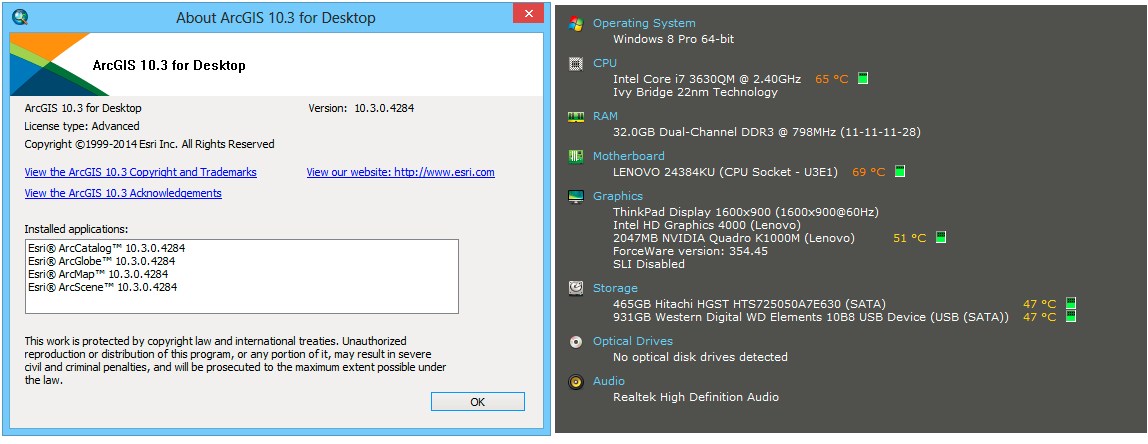I have below rasters:
One with dimension (13646, 7510) where INTEGER pixel values ranges from 0-14.
One with dimension (13646, 7510) where DOUBLE (upto 10 decimal places) pixel values ranges from 0-181257.
I can easily read 1 with RasterToNumPyArray but when I try to read second raster exception raised as below:
return _RasterToNumPyArray(*args, **kwargs)
MemoryError:
I tried with scipy.misc it also gives me error for 2 but reads well 1. I have some problem with GDAL since, I think, I have installed OSGEO64 while I am using Python 2.7 32 bit. So I want to avoid GDAL.
Now what is the way to read 2 in arcpy. I am using rasterio in virtual environment now and I want to get rid of the mess of using virtual environment.
My machine details: