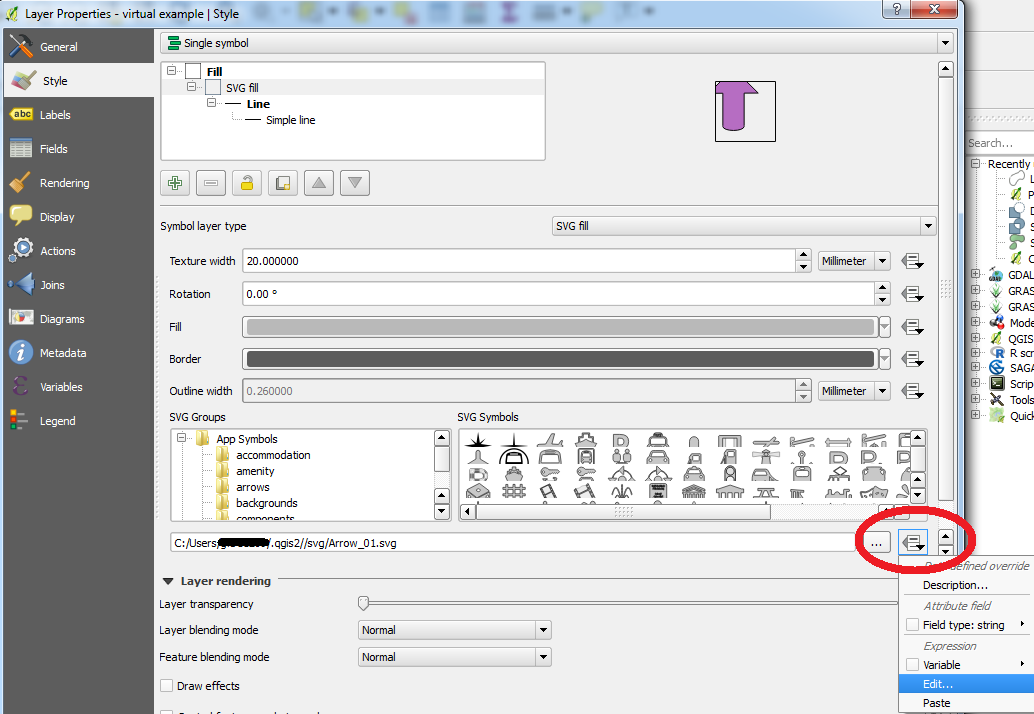In QGIS (2.14.5LTR) when having an svg marker symbol it is not updated when editing it in inkscape and saving it to the same name/location. Even when switching to another svg symbol and then switching back to the one before, the old version of the symbol is displayed and not the one just edited. And simply loading the new version does not work too (the old one is still kept).
Obviously, QGIS is caching svg symbols, so the question:
- is there a way to clear the 'svg symbol cache' (or however it is called)?
- or is there a way to 'update' the editited symbols (a hidden 'refresh' button or slt)?