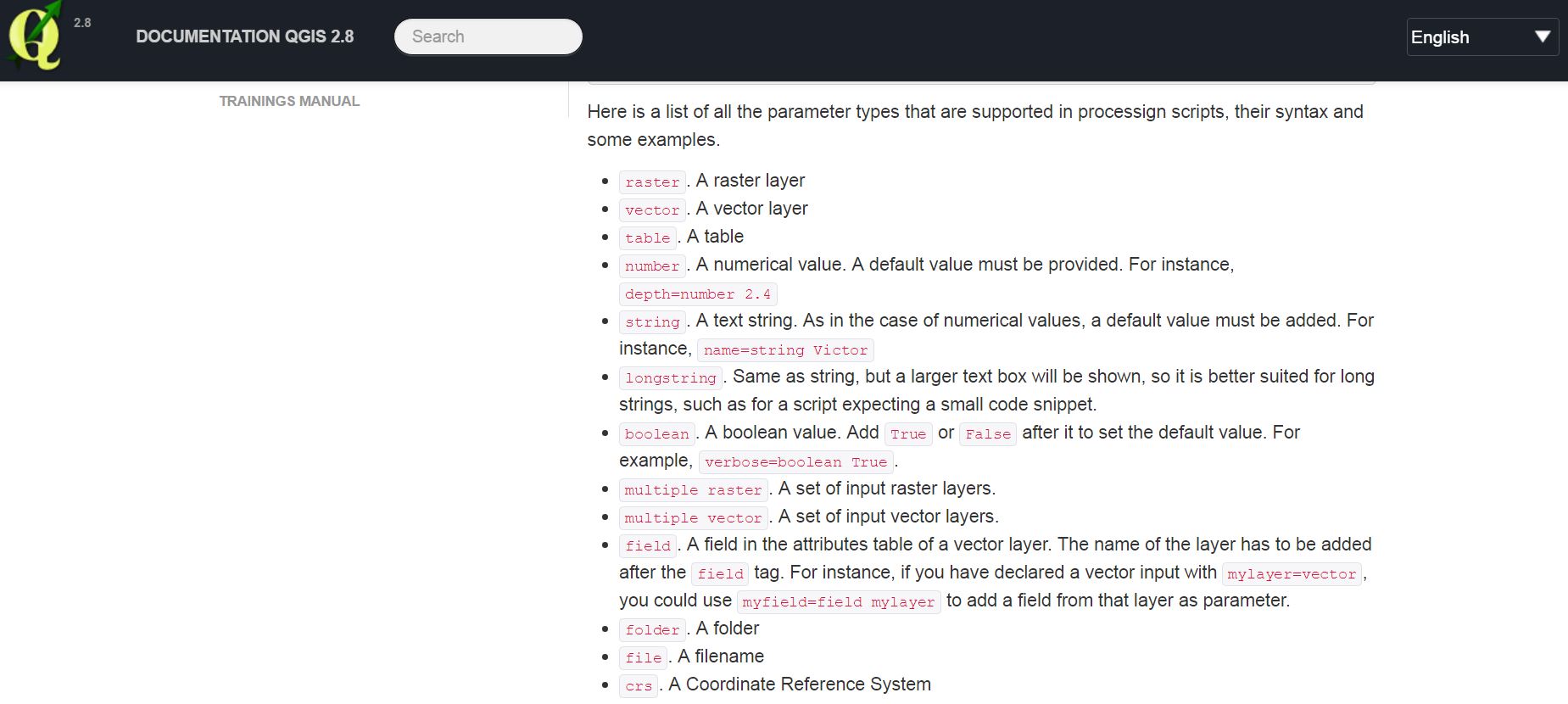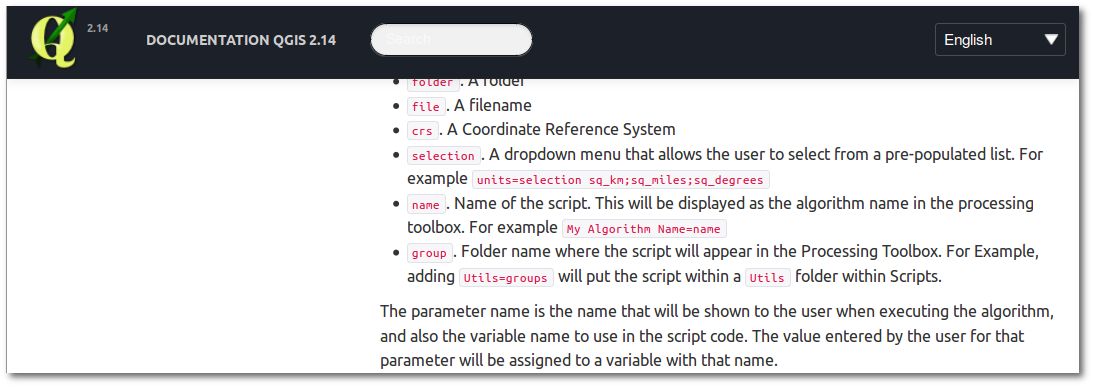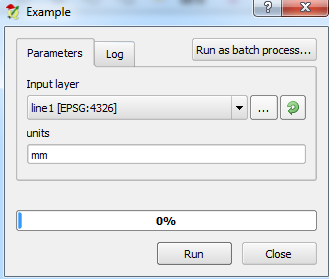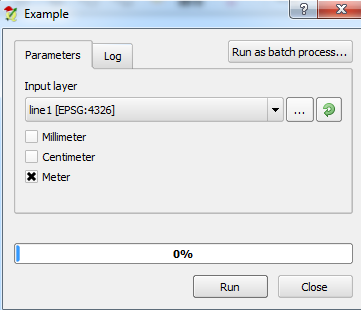If you are not limited to QGIS v2.8 (your screenshot points to v2.8 documentation), you can install a newer version. For example, in QGIS v2.14 you have a selection parameter type available (see the docs):
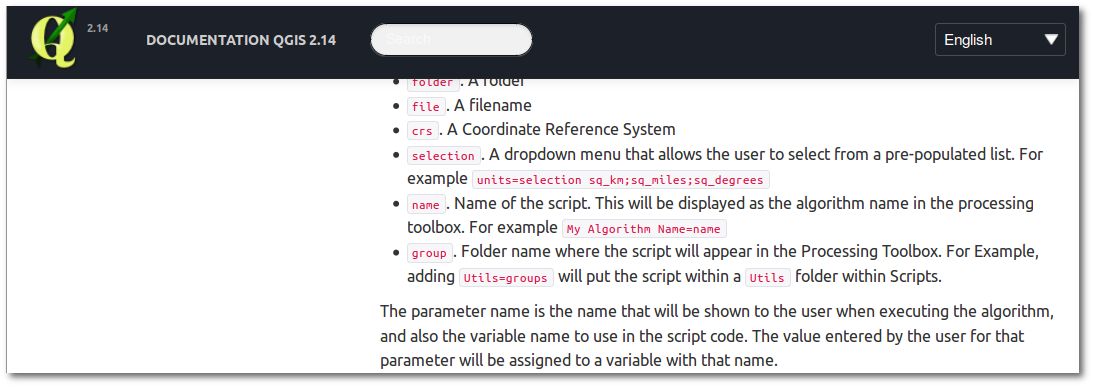
You can use it in this way in the header of the script, separating options with a semicolon:
##Units=selection Millimeter;Centimeter;Meter
And later in the script you can get the chosen value in this way:
if Units == 0:
# User chose millimeter
elif Units == 1:
# User chose centimeter
elif Units == 2:
# User chose meter
For reference, here you have an example script.