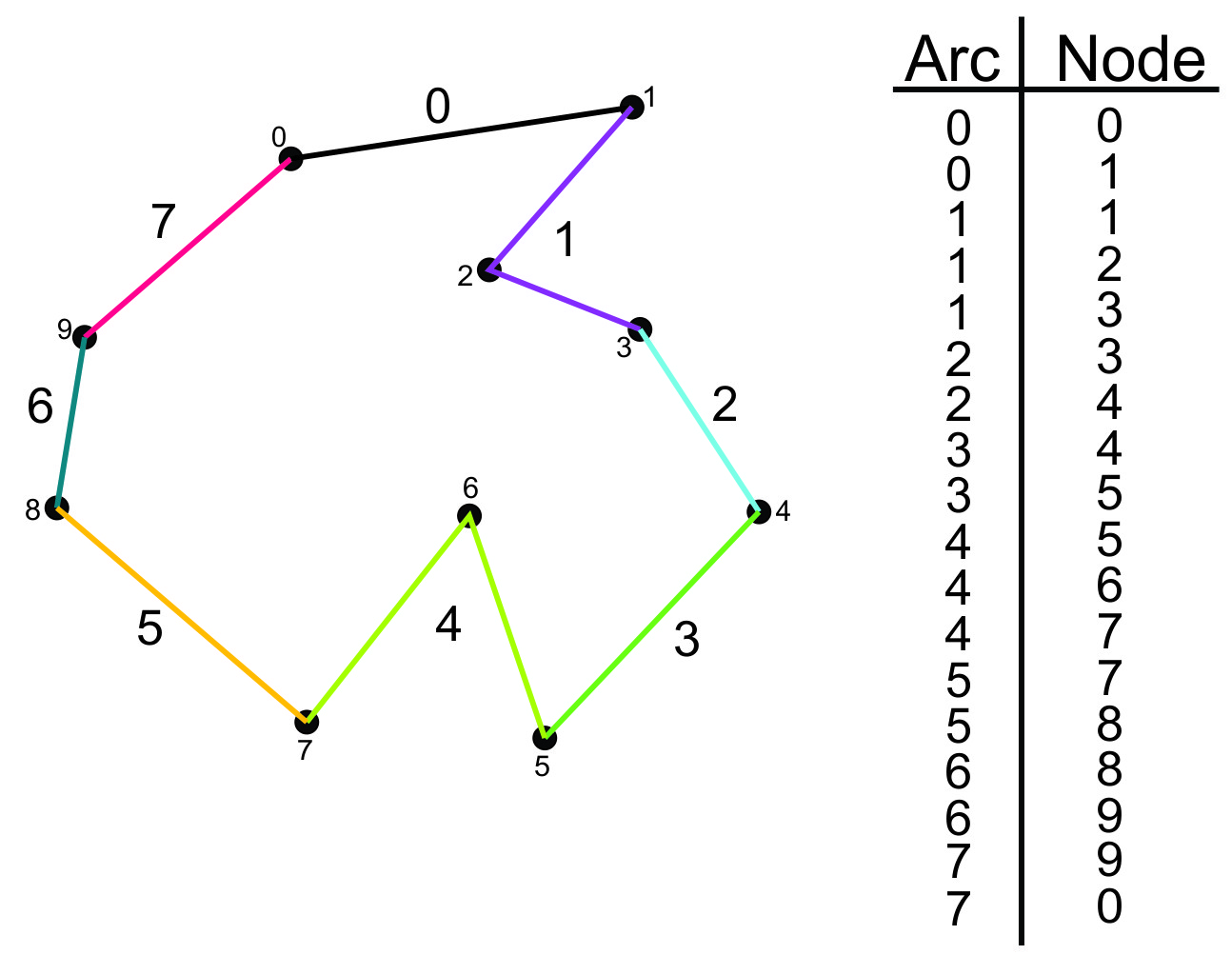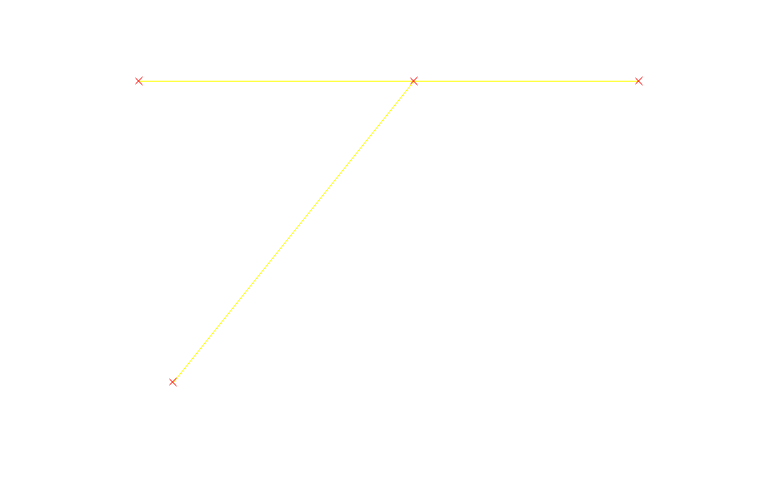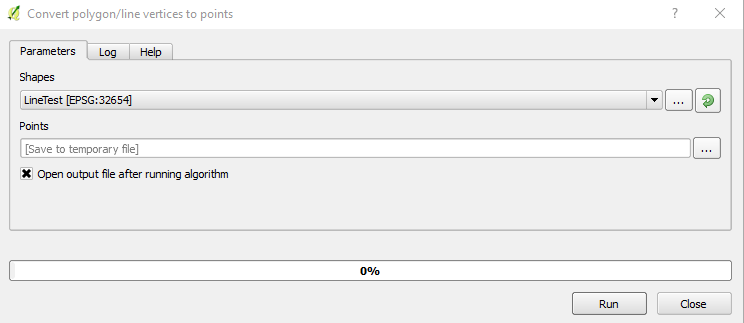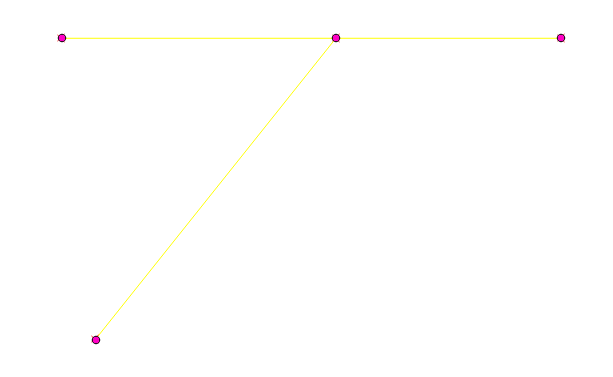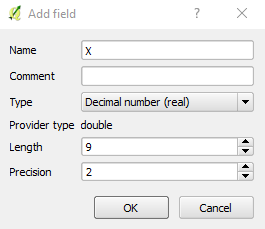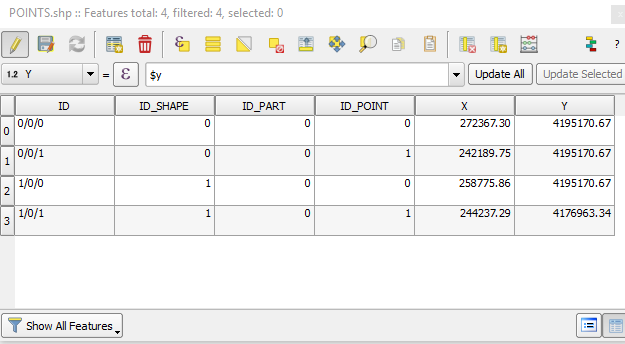How to export the arc-node topology table in qgis?
I will illustrate how that would be the idea.
The figure below shows a polygon composed of arcs and nodes. Each color represents an arc. Each arc has a number, just like the nodes. To the right of the figure I present a table that has the arcs and also all the nodes that make up the arcs. Note that the numbers of the nodes are unique. That is, no node has the same number as the other. This is very important to me.
The tool Convert polygon / line vertices to points located in SAGA, in fact, stores the arcs and nodes. However the numbers of the nodes are not unique. And I need the numbers of nodes to be unique. Any suggestions / ideas?