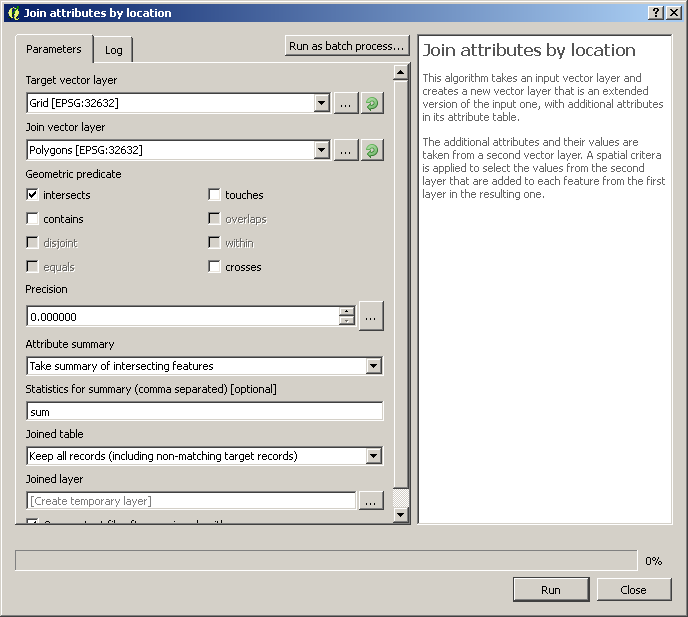I have two vector layers: 1) with polygons representing landcover types and 2) a grid, overlapped with the first one.
I want to obtain, for each square within the grid, the number of land cover types. For example:
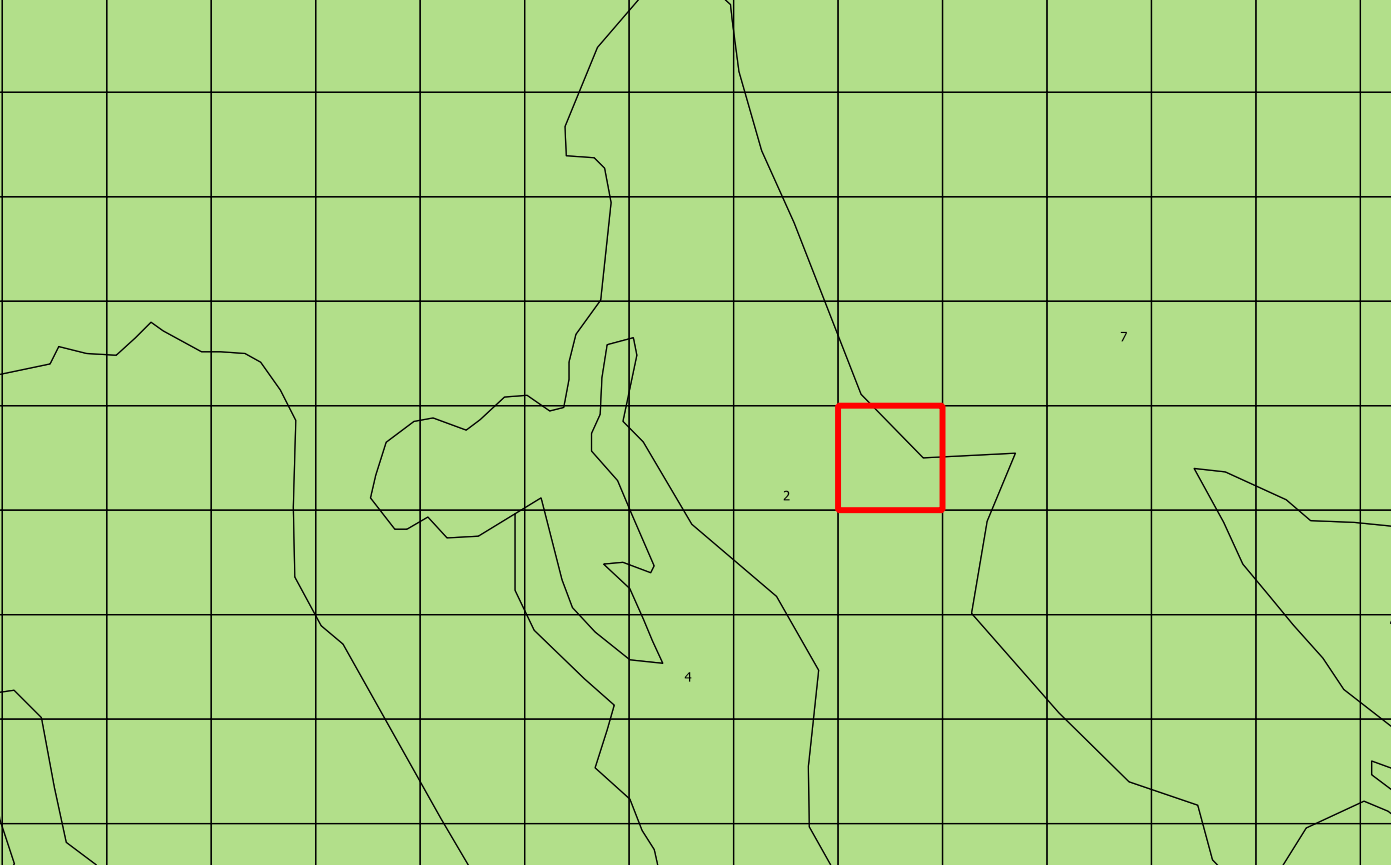
In the red square it would have 2 landcover types (2 and 7), and the left square to that one only 1 land cover type (2).
How do I obtain this values, using QGIS?