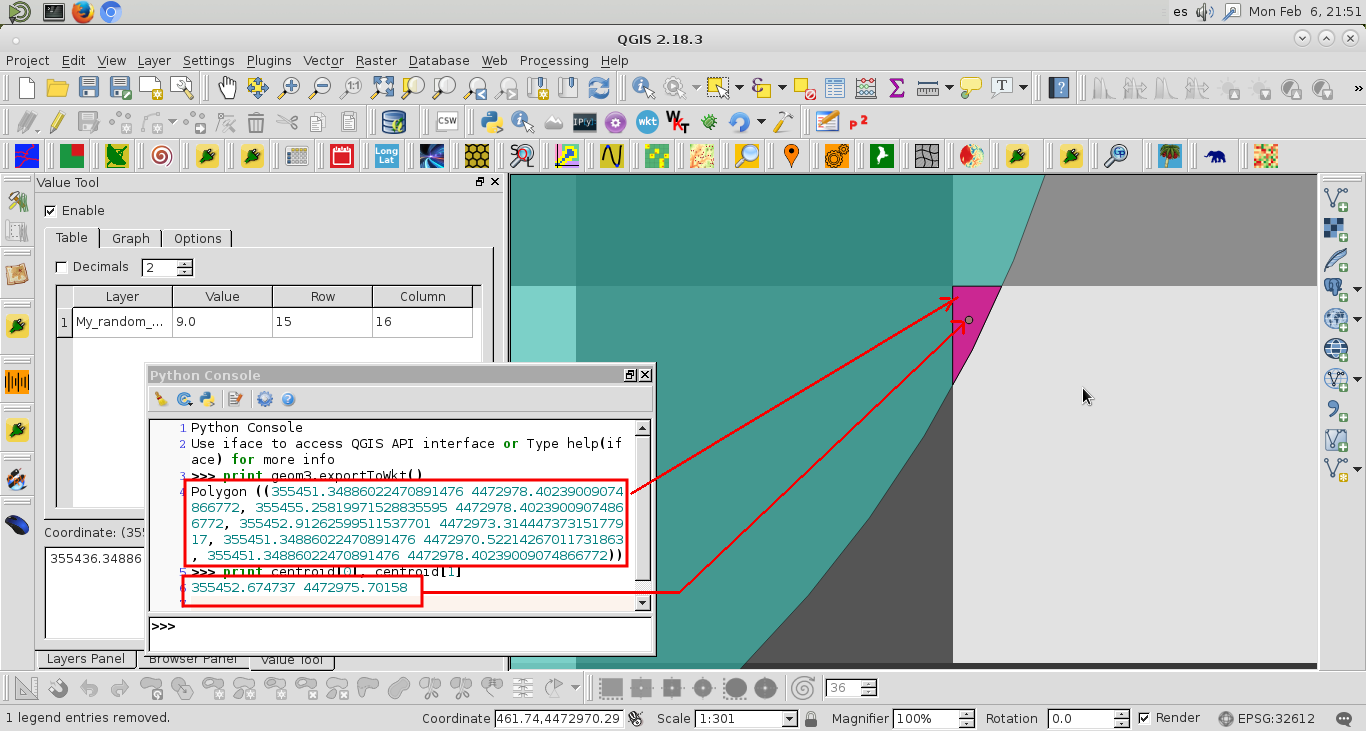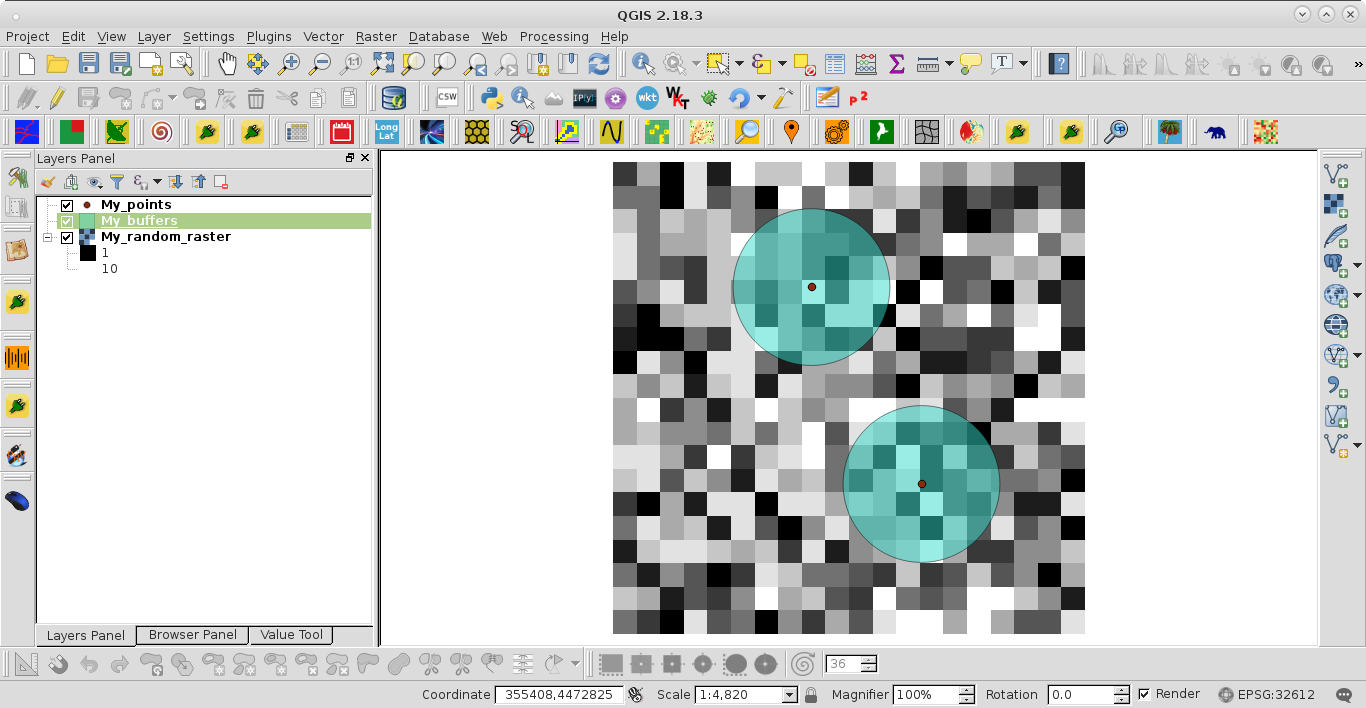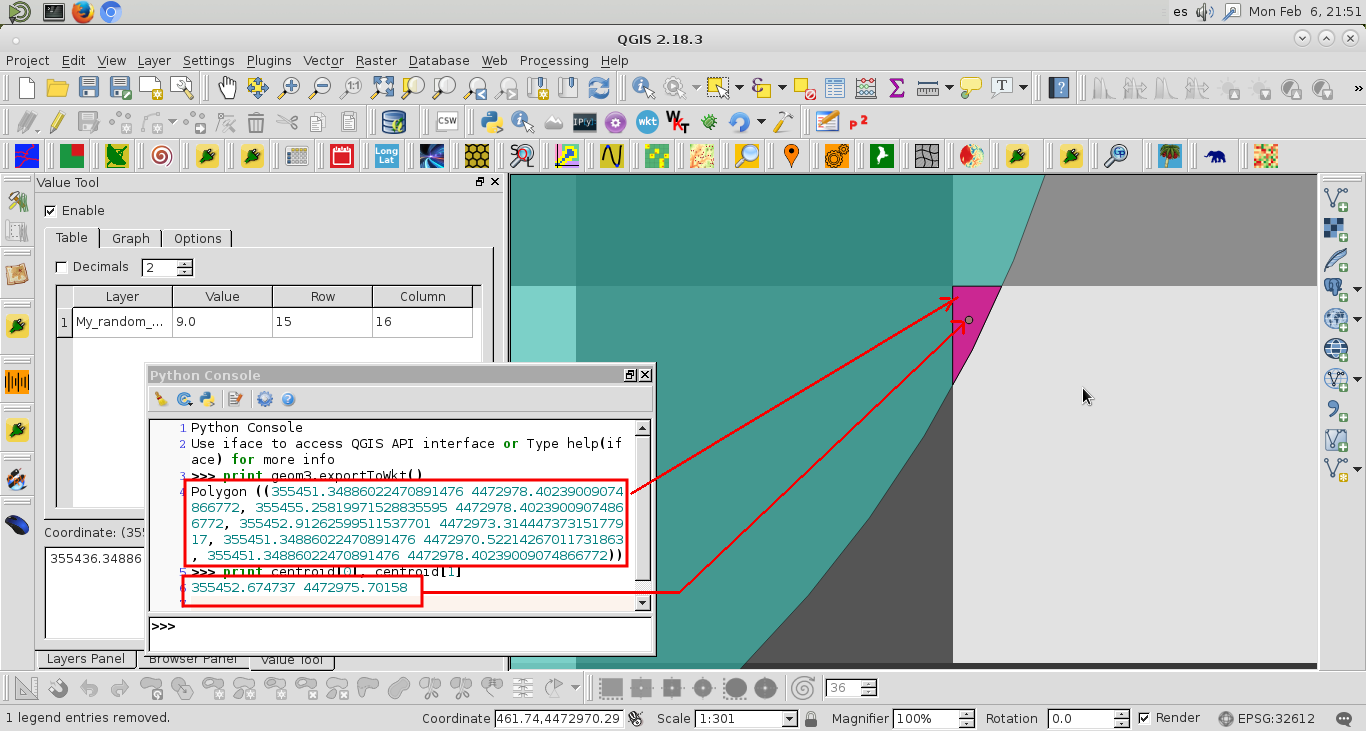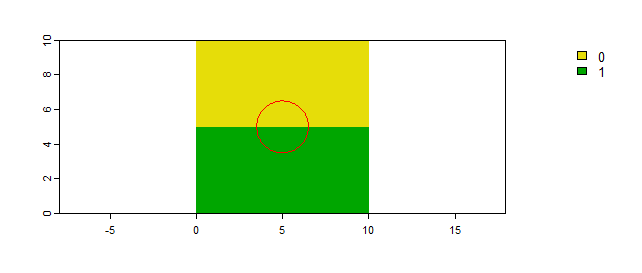Zonal Statistics, which include partial pixels, can be performed by using PyQGIS. I tried out PyQGIS code with a small raster (20 rows x 20 columns, pixel size 30 m) and a shapefile with two features that are corresponding to 100 m radius circles; as it can also be observed at next image. However, only the first feature was used in the calculations.
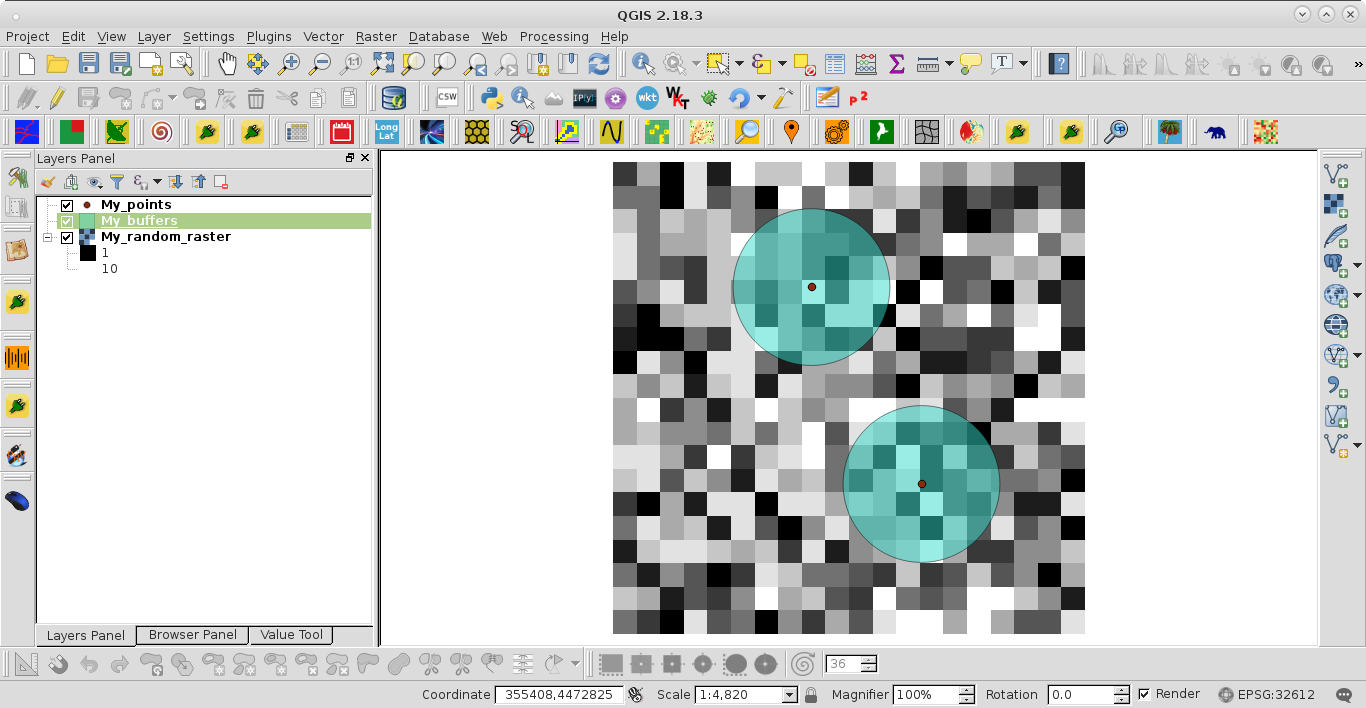
Next code determines the four vertex points for each cell; but it's only enough that one of them is within each circle to get complete cell geometry. Cell geometry is intercepted with circles features and its centroid is used to get raster values by using 'identify' method of QgsRasterDataProvider class. The indx_inter is the overlapping index based in areas of intersected zone and cells. It can be used as weighting factor for each recovered pixel value.
mapcanvas = iface.mapCanvas()
layers = mapcanvas.layers()
feat_buffer = layers[1].getFeatures().next() #first feature of buffer layer
prov_raster = layers[2].dataProvider()
raster_extent = layers[2].extent()
xmin, ymin, xmax, ymax = raster_extent.toRectF().getCoords()
rows = layers[2].height()
cols = layers[2].width()
sizeX = layers[2].rasterUnitsPerPixelX()
sizeY = layers[2].rasterUnitsPerPixelY()
points = []
x = xmin
for i in range(rows):
for j in range(cols):
points.append([QgsPoint(x + i*sizeX, ymax + j*(-sizeY)),
QgsPoint(x + (i+1)*sizeX, ymax + j*(-sizeY)),
QgsPoint(x + (i+1)*sizeX, ymax + (j+1)*(-sizeY)),
QgsPoint(x + i*sizeX, ymax + (j+1)*(-sizeY))])
x = xmin
for item in points:
geom1 = feat_buffer.geometry()
if QgsGeometry.fromPoint(item[0]).within(geom1) or \
QgsGeometry.fromPoint(item[1]).within(geom1) or \
QgsGeometry.fromPoint(item[2]).within(geom1) or \
QgsGeometry.fromPoint(item[3]).within(geom1):
item.append(item[0])
geom2 = QgsGeometry.fromPolygon([item]) #cell
geom3 = geom2.intersection(geom1) #intersection cell and buffer
indx_inter = geom3.area()/geom2.area()
centroid = geom3.centroid().asPoint()
value = prov_raster.identify(centroid,
QgsRaster.IdentifyFormatValue).results()[1]
print indx_inter, value
After running the code, it's printed simultaneously at the Python Console of QGIS indx_inter and value (pixel value) values. They can be combined to compute weighting zonal statistics (where indx_inter equal 1 is corresponding to an intersected area identical to cell geometry).
0.0625204194487 5.0
0.233286907572 5.0
0.128285659439 7.0
0.430554583203 9.0
0.964620626089 7.0
1.0 3.0
0.998752162581 8.0
0.670804885299 6.0
0.0382110109824 6.0
0.259108201581 10.0
0.997982751942 8.0
1.0 2.0
1.0 7.0
1.0 7.0
1.0 6.0
0.569683803093 7.0
0.610928539309 8.0
1.0 2.0
1.0 10.0
1.0 9.0
1.0 2.0
1.0 7.0
0.923521388879 8.0
0.636179042117 9.0
1.0 4.0
1.0 2.0
1.0 2.0
1.0 10.0
1.0 1.0
0.948771891687 10.0
0.341485379809 4.0
1.0 3.0
1.0 8.0
1.0 4.0
1.0 4.0
1.0 8.0
0.654078229379 7.0
0.00328203975005 6.0
0.592744891916 1.0
0.999302262394 3.0
1.0 6.0
1.0 3.0
0.817116132863 4.0
0.0908059107671 3.0
0.192046339914 3.0
0.397494464342 5.0
0.29124537879 6.0
0.0178963092058 9.0
Last polygon (indx_inter = 0.0178963092058; partial intersection) and centroid of iteration were visualized by using QuickWKT plugin. Raster value was recovered with Value Tool plugin (see next image).