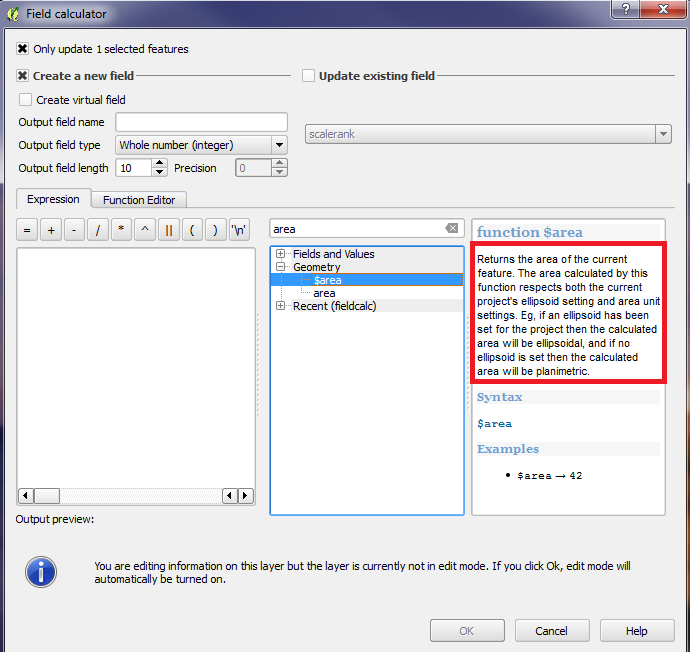From all the documentation I've been able to find, using $area in the field calculator should return the area in the layer's projection's units. I have a layer in UTM (the project is in the same UTM CRS, which uses meters for its units) but $area is giving me acres. I have double checked this in ArcMap, I used the Calculate Geometry feature, selected acres and arrived at the same value.
It is handy because I was planning on converting to acres myself, but I want to make sure I get consistent results down the road. I do have acres selected as the unit to be used by QGIS' measure tool. Does that selection effect the output of $area now?