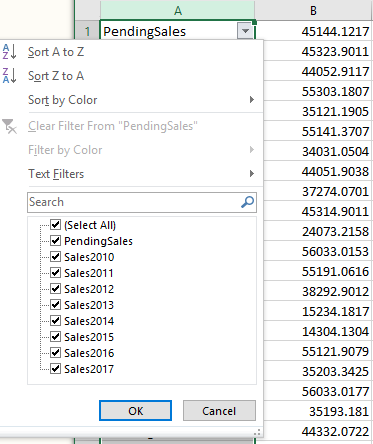I have a very large .gdb (15000+ geodatabase feature classes). I know that's unusually and impractically large, but it's the result of an iterative model, which ran through every block group in NY State to calculate residential percentage based on tax parcel data. Each feature class now has one attribute -its residential percentage.
I now need a table with all of those feature classes' attributes so that I can plug the residential percentages in to an Excel document I have. Normally I would merge them and export to Excel, but of course that's not possible with such a huge .gdb.
What other way can I do this? Is there some way to derive a table from the geodatabase itself?